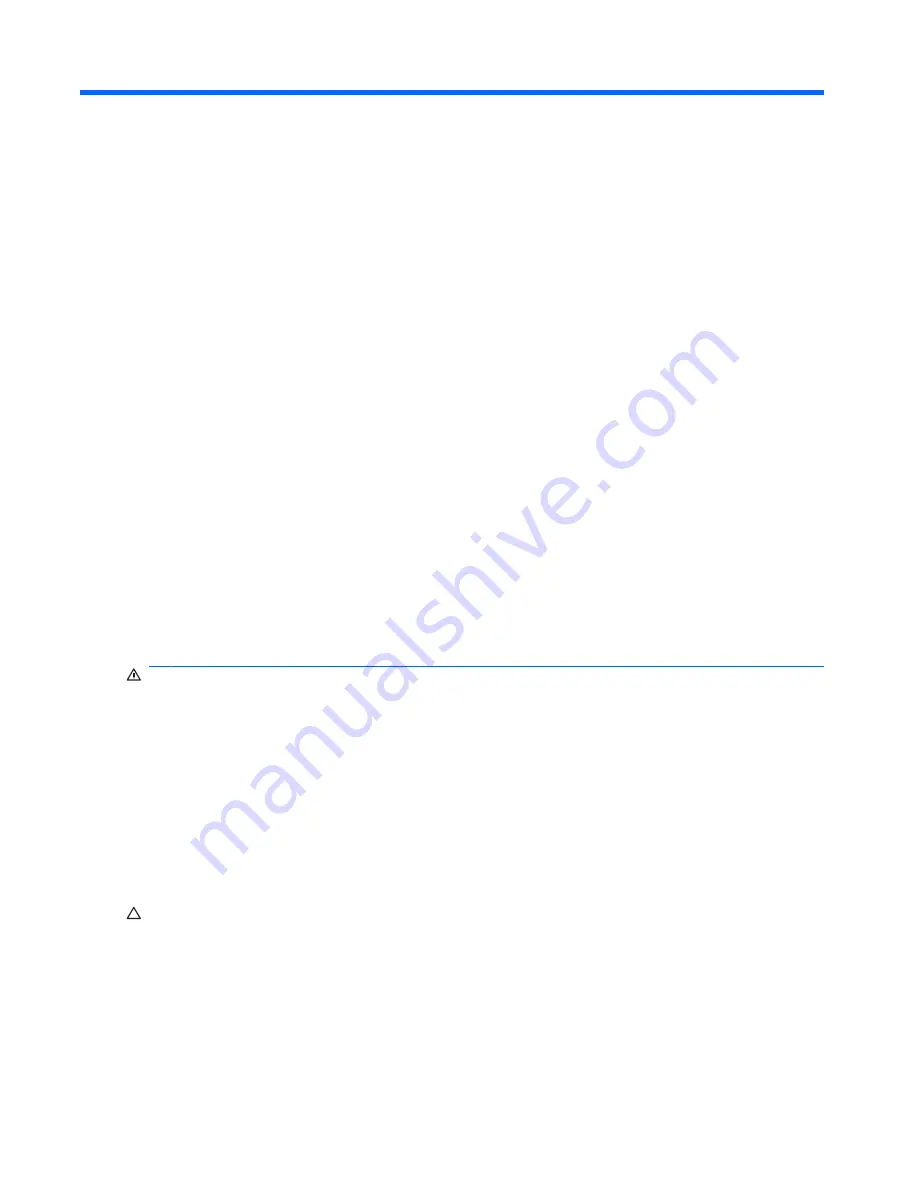
3
Planning the Installation
Optimum Environment
For maximum performance and availability from your HP PC BladeSystem PC Blade technology, be
sure that your operating environment meets the required specifications for the following:
●
Floor strength
●
Space
●
Power
●
Electrical grounding
●
Temperature
●
Airflow
Rack Warnings and Cautions
Before installing your rack, observe the following warnings and cautions:
WARNING!
To reduce the risk of personal injury or equipment damage, be sure that: The rack is
adequately stabilized before installing or removing a component. Only one component is extended at a
time. The leveling jacks are extended to the floor. The full weight of the rack rests on the leveling jacks.
The stabilizers are attached to the rack for single-rack installation.
WARNING!
To reduce the risk of personal injury or equipment damage, AT LEAST two people are
needed to safely unload the rack from the pallet. An empty 42U rack can weigh as much as 115 kg (253
lb), can stand more than 2.1 m (7 ft) tall, and may become unstable when being moved on its casters.
Never stand in front of the rack when it is rolling down the ramp from the pallet; always handle the rack
from both sides.
WARNING!
When installing the enclosure in a Telco rack, be sure that the rack frame is adequately
secured to the top and bottom of the building structure.
CAUTION:
When using a Compaq branded 7000 Series rack, you must install the high airflow rack
door insert [P/N 327281-B21 (for 42U rack) and P/N 157847-B21 (for 22U rack)] to provide proper front-
to-back airflow and cooling and to prevent damage to the equipment.
12
Chapter 3 Planning the Installation
ENWW
















































