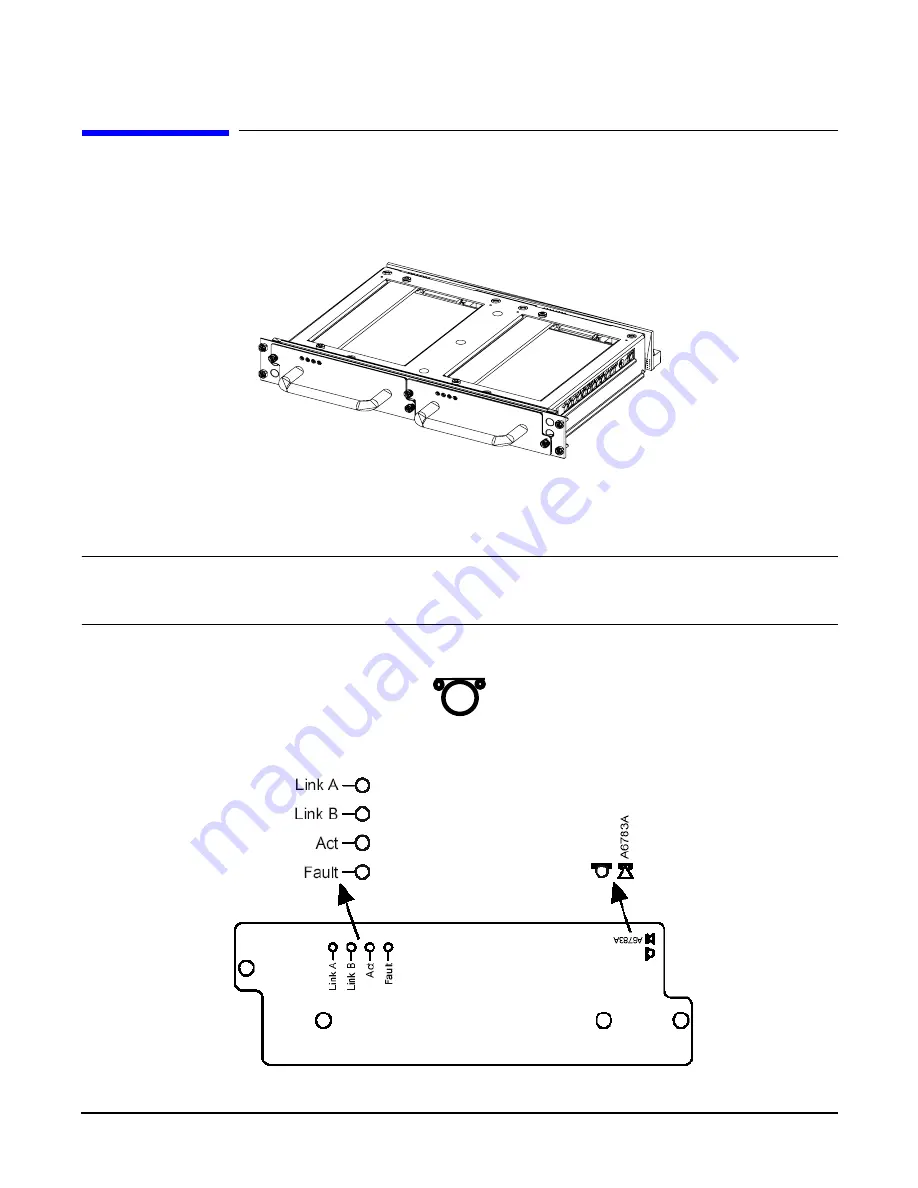
Chapter 5
hp Carrier Grade Server bh3710 Server Blade Installation Information
Fibre Channel (FC) Disk Carrier
5-18
Fibre Channel (FC) Disk Carrier
FC Disk Carrier blade information is provided in the following sections.
Figure 5-13
FC Disk Carrier
Server blade storage capacity can be added by using the FC disk carrier with one or two drives installed. The
carrier and drives utilize two slots and are normally installed in slots 3 and 4 (factory default), and 5 and 6.
Slots that will accommodate FC disk carriers are identified by the glyph shown below:
NOTE
If the FC Disk Carrier containing the bootable disk is moved to a different pair of slots, the
system will not boot to HP-UX. The system must either be reconfigured to identify the new slot
location (see Appendix A), or the FC Disk Carrier must be returned to its original pair of slots.
Figure 5-14
FC Disk Carrier Legend Marking
Figure 5-15
FC Disk Drive Bulkhead Label
Содержание BH BH3710
Страница 6: ...Figures vi ...
Страница 8: ...viii ...
Страница 10: ...Chapter 1 hp Carrier Grade Server bh3710 Overview Introduction 1 2 ...
Страница 52: ...Chapter 7 Specifications for the hp Carrier Grade Server bh3710 Introduction 7 2 ...
Страница 54: ...Appendix A LVM Boot Device Hardware Path Change for the hp Carrier Grade Server bh3710 A 2 ...
















































