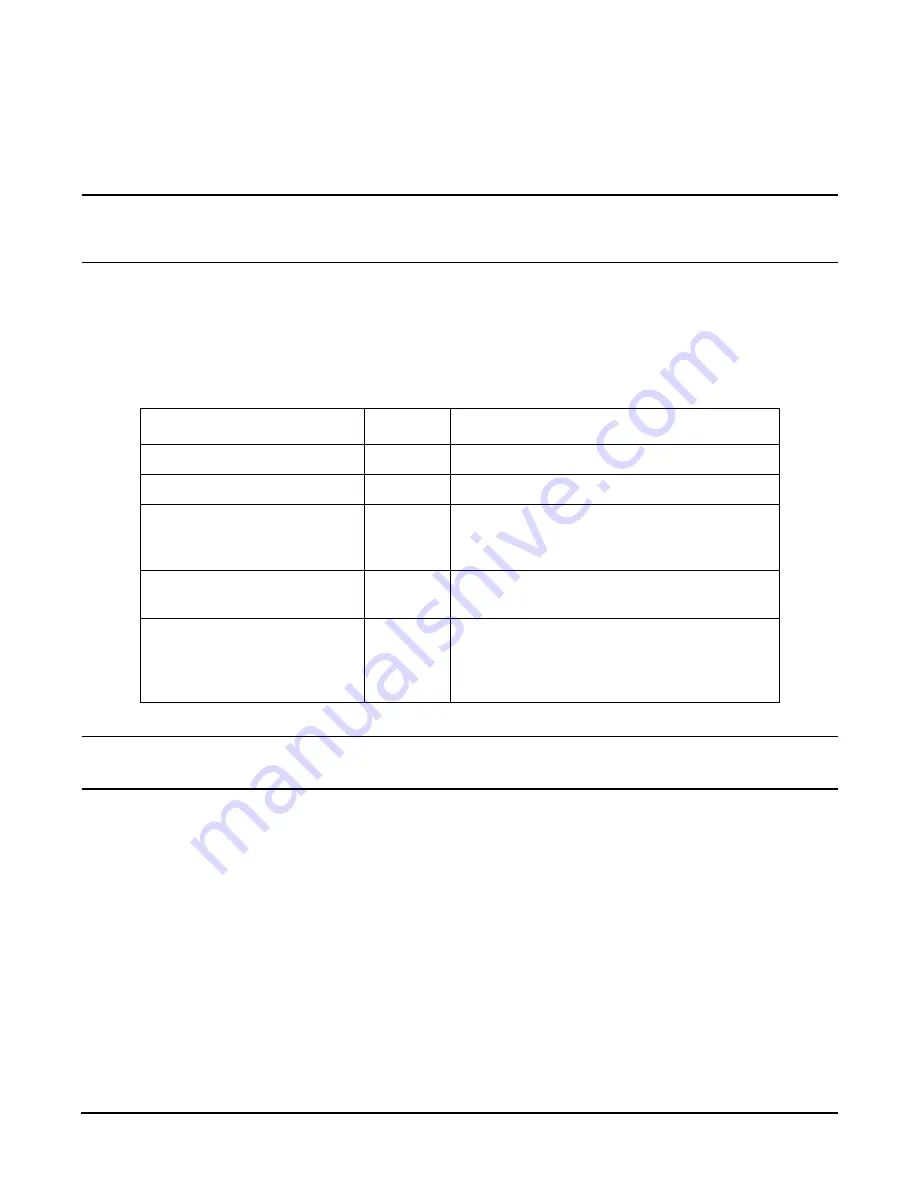
Chapter 5
hp Carrier Grade Server bh3710 Server Blade Installation Information
bp2200 Server Blade
5-9
GSP Reset and Transfer of Control (TOC) Buttons
The GSP (now called MP) and TOC reset buttons, located on the bp2200 bulkhead, are described below:
CAUTION
DO NOT press the TOC button unless the bp2200 blade is hung. If you press the TOC button,
the blade will immediately shut down. Failure to observe this precaution could result in loss of
customer data.
•
Pressing the GSP (MP) reset button reboots the MP.
•
Pressing the TOC button causes the bp2200 blade to shut down and a memory dump to occur.
bp2200 Server Blade LED Definitions
The following list describes the LEDs found on the bp2200 server blade bulkhead.
NOTE
See the bp2200 chapter of the
hp Carrier Grade Server bh3710 Service Guide
for Attention and
Fault LED definitions.
LED
Color
Description
LAN A and B LEDs
Green
Flashes intermittently when in use.
Fibre Channel A and B LEDs
Green
Flashes intermittently when in use.
Hot Swap LED
Blue
Solid blue when ready for Hot Swap; flashes
once when powering down or disconnecting
from backplane.
Attn:/Fault LED
Amber
Solid amber is a fault; flashing is operator
intervention/attention required.
Run LED
Green
Flashes once when power is applied; flashes
when the server is booting HP-UX; solid
green when OS is booted and server blade is
running.
Содержание BH BH3710
Страница 6: ...Figures vi ...
Страница 8: ...viii ...
Страница 10: ...Chapter 1 hp Carrier Grade Server bh3710 Overview Introduction 1 2 ...
Страница 52: ...Chapter 7 Specifications for the hp Carrier Grade Server bh3710 Introduction 7 2 ...
Страница 54: ...Appendix A LVM Boot Device Hardware Path Change for the hp Carrier Grade Server bh3710 A 2 ...















































