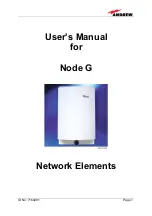Mounting the Hub
After the screws are in place, follow the steps below for mounting the hub
on a wall or under a desk.
1. For a vertical mount (such as a wall), place the bottom of the hub
against the screws. For a horizontal mount under a surface such as a
desk or table, turn the hub upside down and gently place the hub up
against the screws.
2. Slide the hub in either of the two diagonal directions to secure the
hub into place.
(Actual size of number 6
by half-inch or
M3 x 12 mm pan head
wood screw)
Installin
g
the
Hu
b
Installing the Hub
1-8
Содержание AdvanceStack J2610B
Страница 1: ...HP AdvanceStack 10Base T Hub 8U Installation and Reference Guide ...
Страница 6: ......
Страница 36: ......
Страница 37: ...3 Hub Reference Front of the Hub Back of the Hub Hub Operation ...
Страница 43: ...A Cables and Connectors Recommended Cables Twisted Pair Cable Connector Pin Outs ThinLAN Requirements ...
Страница 47: ...B Specifications Physical Electrical Environmental Connectors Electromagnetic ...
Страница 50: ......
Страница 57: ...Safety Information Safety and Regulatory Statements Safety Information 7 ...
Страница 59: ...Safety and Regulatory Statements Regulatory Statements 9 ...
Страница 61: ...Index ...
Страница 65: ......
Страница 66: ......
Страница 67: ... 1997 Hewlett Packard Company Printed in U S A 7 97 Manual Part Number J2610 90201 Edition 1 J2610 90201 H ...