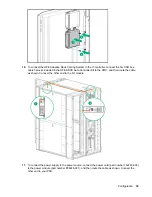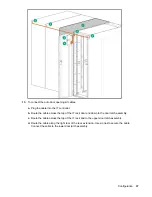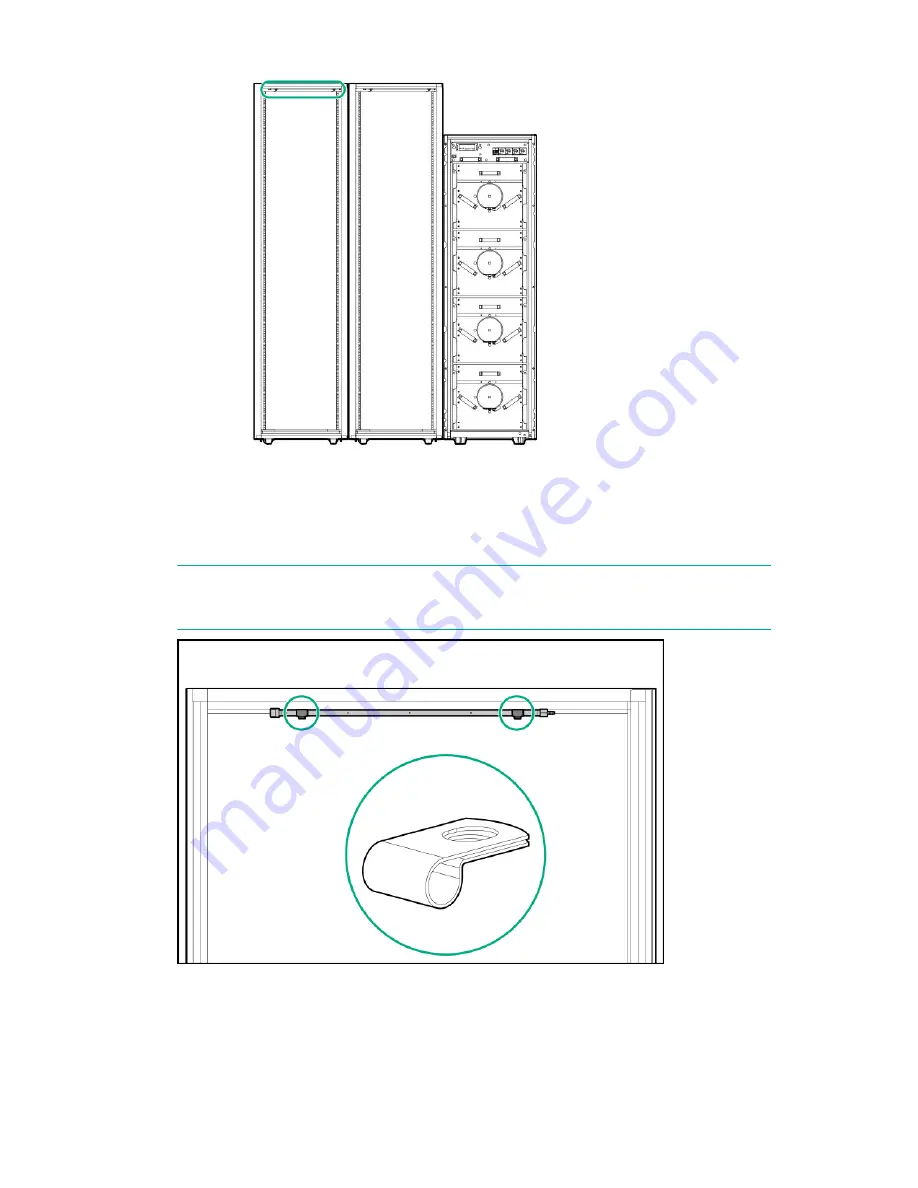
2.
Install the pressure pickup tubes on the top of the extension in the IT racks identified in step 1.
• Use two hose clamps to install each tube.
• Orient the hose barb toward the HPE Adaptive Rack Cooling System that is cooling that rack.
NOTE:
The barbs on the hose must face toward the HPE Adaptive Rack Cooling System.
You might need to bend the assembly up slightly for IT clearance on installation.
• Position port holes horizontally with one side facing the IT rack and the other side facing the
extension.
Configuration
23
Содержание Adaptive Rack Cooling System
Страница 46: ...The installation is complete 46 Configuration ...