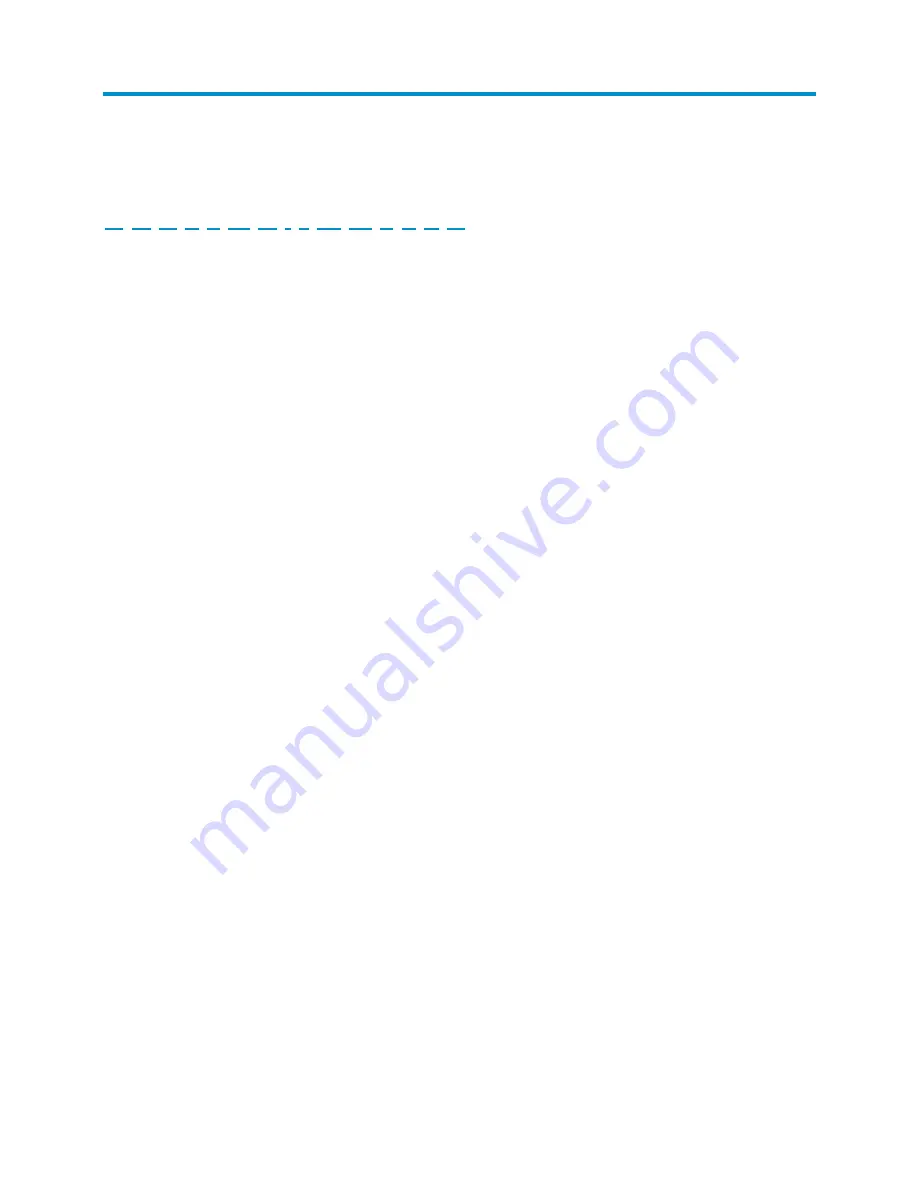
90
Index
A C D E F G H I L M O P R S U
A
AC power supply,
65
Accessories supplied by the firewall,
11
A-F5000 physical architecture,
1
C
Check before installation,
15
Checklist before installation,
12
Configuration system problems,
60
Connecting a power cord,
25
Connecting Ethernet cables,
26
Contacting HP,
87
Conventions,
88
Cooling system failure,
62
D
DC power supply,
65
Dimensions and weight,
65
Displaying hardware information of the firewall,
43
E
Ethernet twisted pair cable,
75
Examining the installation site,
7
F
Fan failures,
59
Fan tray,
66
Fan tray LEDs,
74
Fan trays,
5
G
Grounding the firewall,
18
H
Host software file missing errors,
63
I
Installation flow,
15
Installation tools,
11
Installing a CF card,
22
Installing a fan tray,
21
Installing a power supply,
24
Installing an air filter (optional),
23
Installing an interface module,
20
Installing an MPU,
19
Installing the firewall in a 19-inch rack,
15
Interface module failures,
58
Interface module LEDs,
71
Interface modules,
69
Interface modules,
2
L
Logging in to the firewall through Telnet,
34
Logging in to the firewall through the console port,
30
Logging to the firewall through a web browser,
35
M
Main processing unit (NSQ1MPUA0),
2
MPU (NSQ1MPUA0),
66
MPU failures,
57
MPU LEDs,
70
O
Optical fiber,
79
P
Password loss,
61
Performing basic settings for the firewall,
36
Power consumption range,
65
Power supplies,
3
Power supply failures,
58
Power supply LEDs,
73
Powering on the firewall,
34
R
Rebooting a module or the firewall,
49
Related information,
87
Replacing a CF card,
53
Replacing a fan tray,
54
Replacing a power supply,
50
Replacing a transceiver module,
52
Replacing an air filter,
55
Содержание A-F5000
Страница 1: ...HP A F5000 Firewall Installation Guide Part number 5998 1413 Document version 6PW100 20110909 ...
Страница 6: ...iv Index 90 ...
Страница 11: ...5 Fan trays Figure 9 Fan tray 1 Handle 2 Fans ...
Страница 92: ...86 I type 0404A01A 3 m i e 9 8 ft Australia Connector outline Power cable outline Connector outline ...


































