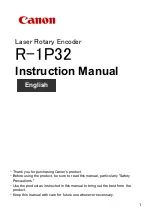n
Set Preset Levels = 50% -50% and press
[
AUTO LEVEL SET
]
n
Select the Delta t menu and turn the Time markers On
Set START ON EDGE =
and STOP ON EDGE = POS2
Press the
[
PRECISE EDGE FIND
)
key for each new double delay
setting
6. Check the HP
double delay at the following settings:
3-8.
Double Delay Settings and TR Reference
7. Connect the HP 8114A to the Counter as shown:
Connecting HP 8114A to the Counter
Testing the HP
Содержание 8114A
Страница 14: ......
Страница 24: ......
Страница 118: ......
Страница 162: ......
Страница 168: ......
Страница 174: ......
Страница 176: ......
Страница 178: ......
Страница 180: ......
Страница 182: ......
Страница 183: ...MODEL 8114A INDEX OF MANUAL CHANGE MANUAL FRAME CHANGE ERRATA 1 MP13 3 MPI 4 W6 MPl19 2 September 1997 Page 5 of 6 ...
Страница 184: ......
Страница 186: ......