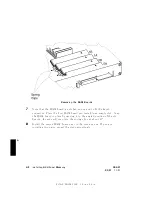FINAL
TRIM
SIZE
:
7.0
in
x
8.5
in
A
Planning
for
Installation
of
the
RAM
Upgrade
Determining
Existing
Memory
F
ollo
w
these
steps
to
determine
ho
w
m
uc
h
memory
y
our
w
orkstation
already
has:
1.
If
y
our
w
orkstation
is
op erating,
sh
ut
do
wn
the
op erating
system
follo
wing
the
pro cedure
in
\Sh
utting
Down
Y
our
System"
in
Chapter
3.
2.
T
urn
o
the
p o
w
er
for
y
our
w
orkstation,
and
then
turn
it
bac
k
on
.
3.
Note
the
amoun
t
of
memory
listed,
suc
h
as
16
MB,
when
the
p o
w
er-up
display
sho
ws
the
memory
line,
suc
h
as
the
following
example:
16
MB
of
memory
have
been
configured
4.
W
rite
the
amoun
t
here:
RAM
MB.
RAM
Board
Installation
Requirements
If
y
our
w
orkstation
has
four
RAM
b oards
installed,
y
ou
m
ust
remov
e
t
w
o
of
them
b efore
y
ou
install
the
RAM
upgrade.
Boards
m
ust
b e
installed
in
pairs;
eac
h
b oard
m
ust
b e
the
same
size.
An
y
b oard
pair
can
o ccup
y
either
slot
pair;
the
larger
pair
can
b e
in
either
slot
pair.
DRAFT
2/5/97
11:31
Installing
Additional
Memory
A-3
Содержание 745i/100
Страница 7: ...FINAL TRIM SIZE 7 0 in x 8 5 in VCCI Statement Japan Only DRAFT 2 5 97 11 31 vii ...
Страница 26: ...FINAL TRIM SIZE 7 0 in x 8 5 in ...
Страница 112: ...FINAL TRIM SIZE 7 0 in x 8 5 in ...
Страница 174: ...FINAL TRIM SIZE 7 0 in x 8 5 in ...
Страница 190: ...FINAL TRIM SIZE 7 0 in x 8 5 in ...