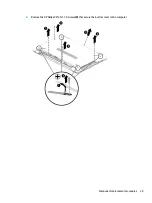b.
Remove the display bezel (4).
3.
To remove the camera/microphone module:
a.
Position the display assembly with the top edge toward you.
b.
Pry up to disengage the camera/microphone module from the adhesive that secures it to the
display (1).
c.
Disconnect the cable (2) from the module.
d.
Remove the tape from the enclosure (3). Replacement cameras come with tape already installed.
34
Chapter 6 Removal and replacement procedures for Authorized Service Provider parts
Содержание 255 G6
Страница 1: ...HP 255 G6 Notebook PC Maintenance and Service Guide ...
Страница 4: ...iv Safety warning notice ...
Страница 8: ...viii ...
Страница 12: ...4 Chapter 1 Product description ...
Страница 24: ...16 Chapter 2 Components ...
Страница 32: ...24 Chapter 3 Illustrated parts catalog ...
Страница 77: ...e Remove the display hinges 3 Component replacement procedures 69 ...
Страница 100: ...92 Chapter 10 Specifications ...
Страница 110: ...102 Chapter 12 Power cord set requirements ...
Страница 112: ...104 Chapter 13 Recycling ...