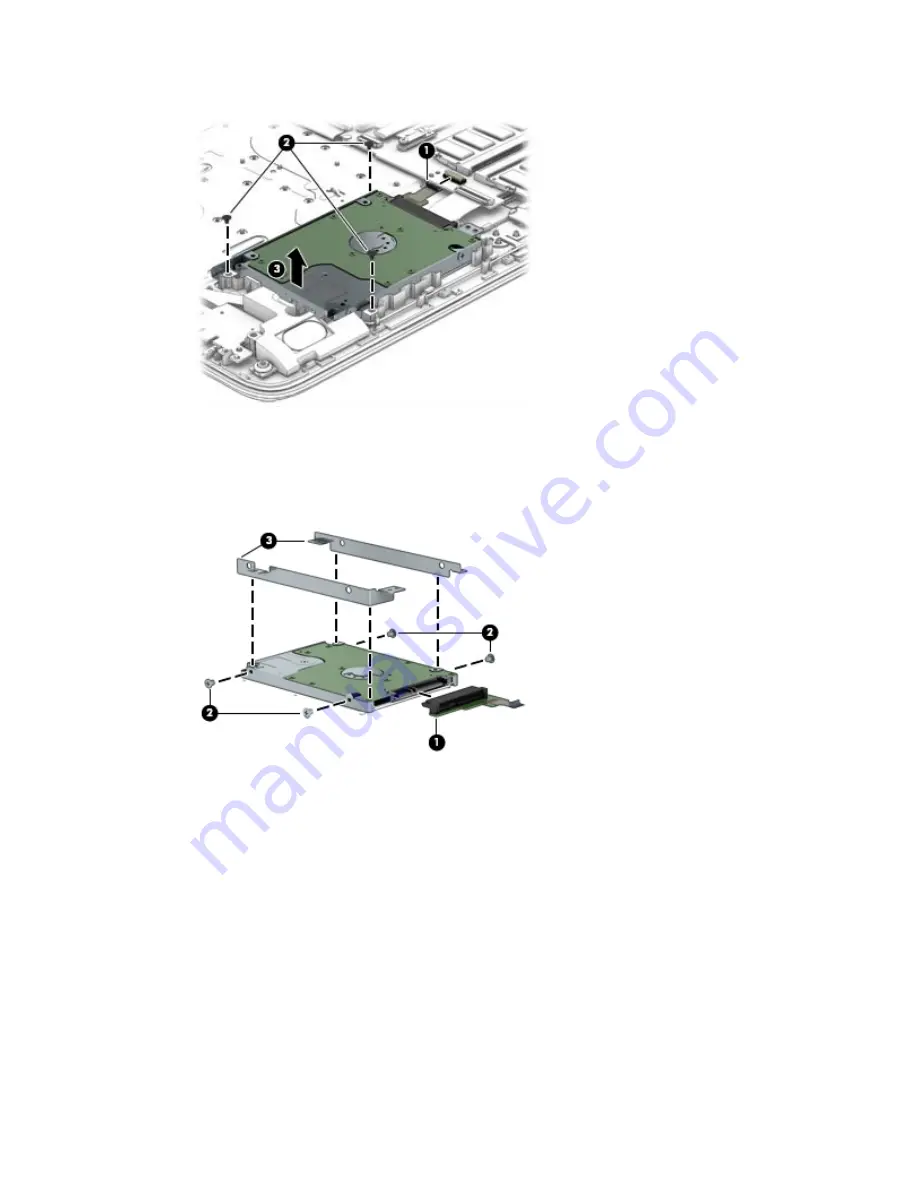
3.
Lift the hard drive assembly from the computer
(3)
.
4.
To disassemble the hard drive, pull the connector away from the drive to remove it
(1)
.
5.
To remove the hard drive brackets, remove the two Phillips PM3.0×3.0 screws
(2)
that secure each
bracket to the hard drive.
6.
Remove the hard drive brackets from the hard drive
(3)
.
Reverse this procedure to reassemble and install the hard drive.
Component replacement procedures
39
Содержание 255 G4
Страница 1: ...HP Notebook PC AMD HP 255 G4 Notebook PC Maintenance and Service Guide ...
Страница 4: ...iv Safety warning notice ...
Страница 12: ...4 Chapter 1 Product description ...
Страница 22: ...14 Chapter 2 External component identification ...
Страница 30: ...22 Chapter 3 Illustrated parts catalog ...
Страница 38: ...30 Chapter 5 Removal and replacement procedures for Customer Self Repair parts ...
Страница 70: ...62 Chapter 6 Removal and replacement procedures for Authorized Service Provider parts ...
Страница 80: ...72 Chapter 9 Backing up restoring and recovering in Windows 8 1 ...
Страница 88: ...80 Chapter 11 Using HP PC Hardware Diagnostics UEFI ...
Страница 98: ...90 Chapter 13 Statement of Volatility ...
Страница 102: ...94 Chapter 14 Power cord set requirements ...
Страница 104: ...96 Chapter 15 Recycling ...
Страница 108: ...100 Index ...
















































