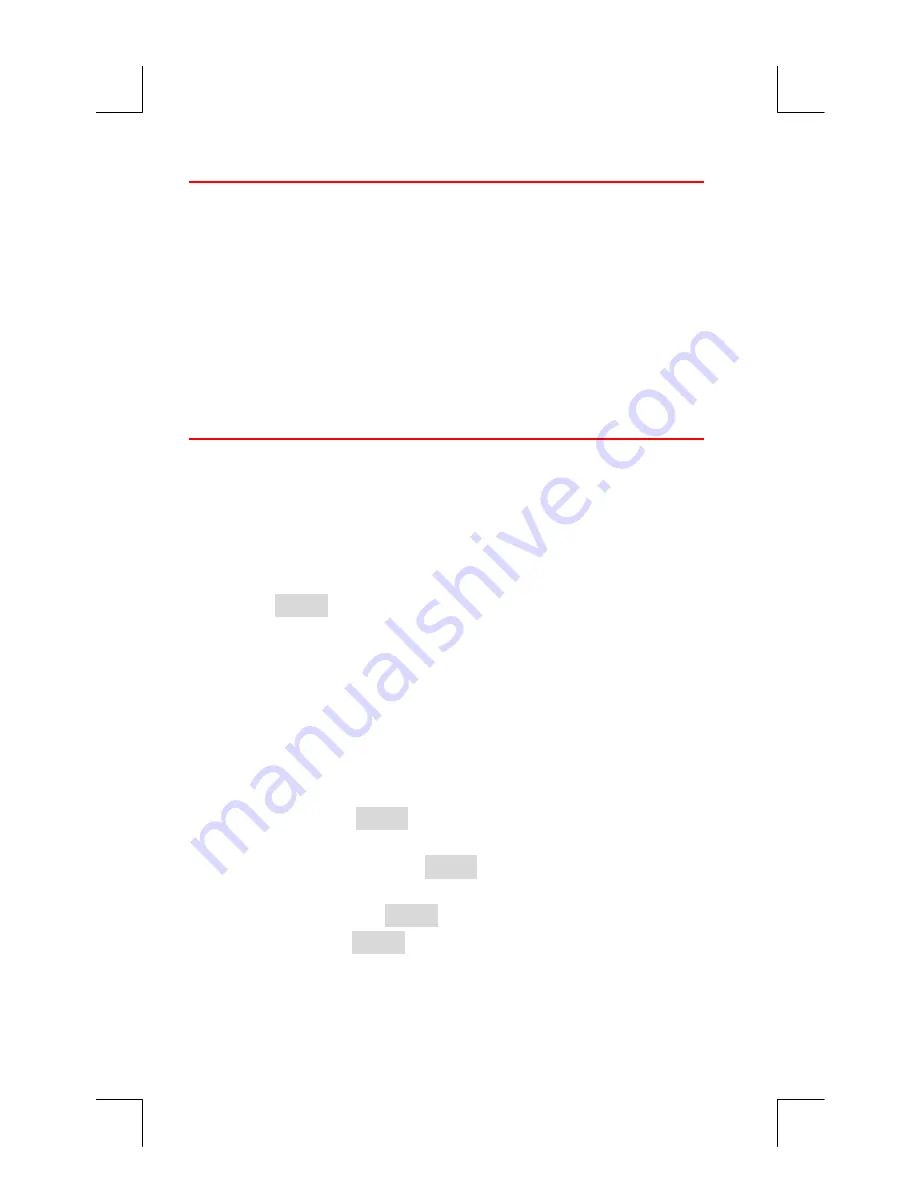
36 1:
Getting
Started
Error Messages
Sometimes the calculator cannot do what you “ask”, such as when you
press the wrong key or forget a number for a calculation. To help you
correct the situation, the calculator beeps and displays a message.
!
Press
C
or
<
to clear the error message.
!
Press any other key to clear the message
and
perform that key’s
function.
For more explanations, refer to the list of error messages just before the
subject index.
Modes
Beeper.
Beeping occurs when a wrong key is pressed, when an error
occurs, and during alarms for appointments. You can suppress and
reactivate the beeper in the MODES menu as follows:
1.
Press
@>
.
2.
Pressing
-
will simultaneously change and display the cur-
rent setting for the beeper:
!
JHH5H2
E<
beeps for errors and appointments.
!
JHH5H2
E<I
155:F
E<9@
beeps only for appointments.
!
JHH5H2
EGG
silences the beeper completely.
3.
Press
e
when done.
Print.
Press
@>
.
to specify whether or not the printer ac
adapter is in use. Then press
e
.
Double Space.
Press
@>
/
to turn double-spaced printing
on or off. Then press
e
.
Algebraic.
Press
@>
0
to select algebraic entry logic.
RPN.
Press
@>
1
to select Reverse Polish Notation entry
logic.






























