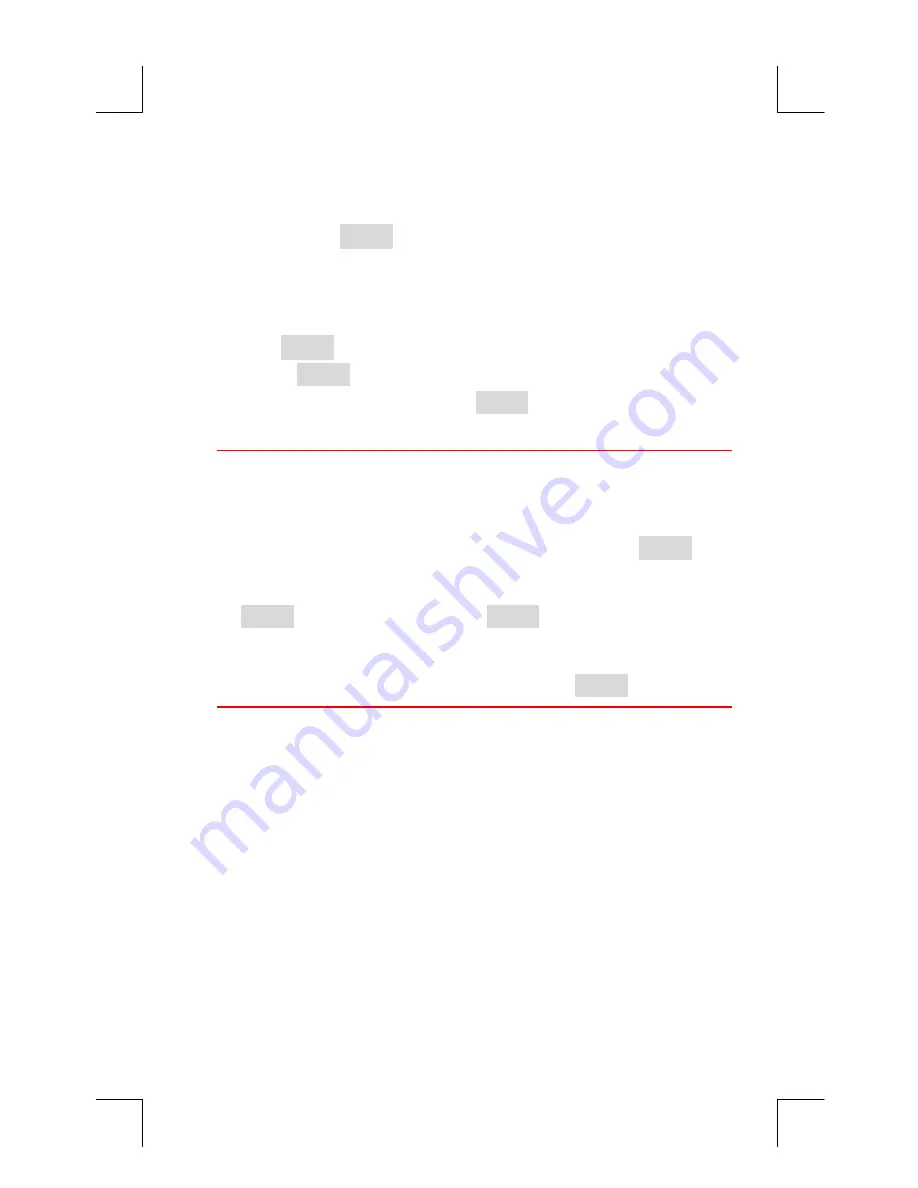
10: Running Total and Statistics 127
Starting or GETting Another List
When you press
$
, the SUM list that appears is the last one used.
To start a new list or switch to a different one, the current list must be
named or cleared. If it is named, then:
1.
Press
p
. The GET menu contains a menu label for each named
list plus
s
.
2.
Press the key for the desired list. (
s
brings up a new, empty list.)
Clearing a SUM List and Its Name
To clear a list’s numbers and name:
1.
Display the list you w
a
nt to clear, then press
@c
W
. This
removes the numbers.
2.
If the list is named, you’ll see
19FE
79H12
9;F:
<10HU
Press
W
to remove the name. Press
X
to retain the name with an
empty list.
To remove just one value at a time from a list, use
n
.
Doing Statistical Calculations (CALC)
Once you have entered a list of numbers, you can calculate the
following values.
!
For one variable:
the total, mean, median, standard deviation, range,
minimum, and maximum. You can also sort the numbers in order of
increasing value.
!
For two variables:
x
-estimates and
y
-estimates (this is also called
forecasting
), the correlation coefficient for different types of curves
(this is
curve-fitting
), the slope and
y
-intercept of the line, and
summation statistics. You can also find the weighted mean and the
grouped standard deviation.




























