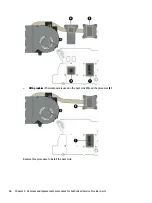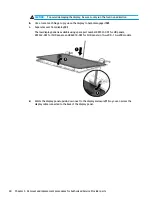NOTE:
The webcam/G sensor cable is available using spare part number 807529-001 for models with
Intel 5th or 6th generation processors and 903809-001 for models with Intel 7th generation processors.
a.
Pull up the foil where it sits atop the cable (1).
b.
Remove the cable from the clips in the enclosure (2).
c.
Remove the cable from the enclosure (3).
Reverse this procedure to reassemble and install the display assembly.
56
Chapter 5 Removal and replacement procedures for Authorized Service Provider parts
Содержание 15-w200-15-w299
Страница 4: ...iv Important Notice about Customer Self Repair Parts ...
Страница 6: ...vi Safety warning notice ...
Страница 10: ...x ...
Страница 43: ...Reverse this procedure to install the solid state drive Component replacement procedures 33 ...