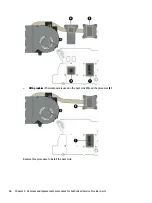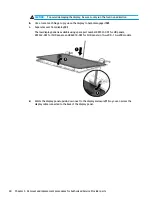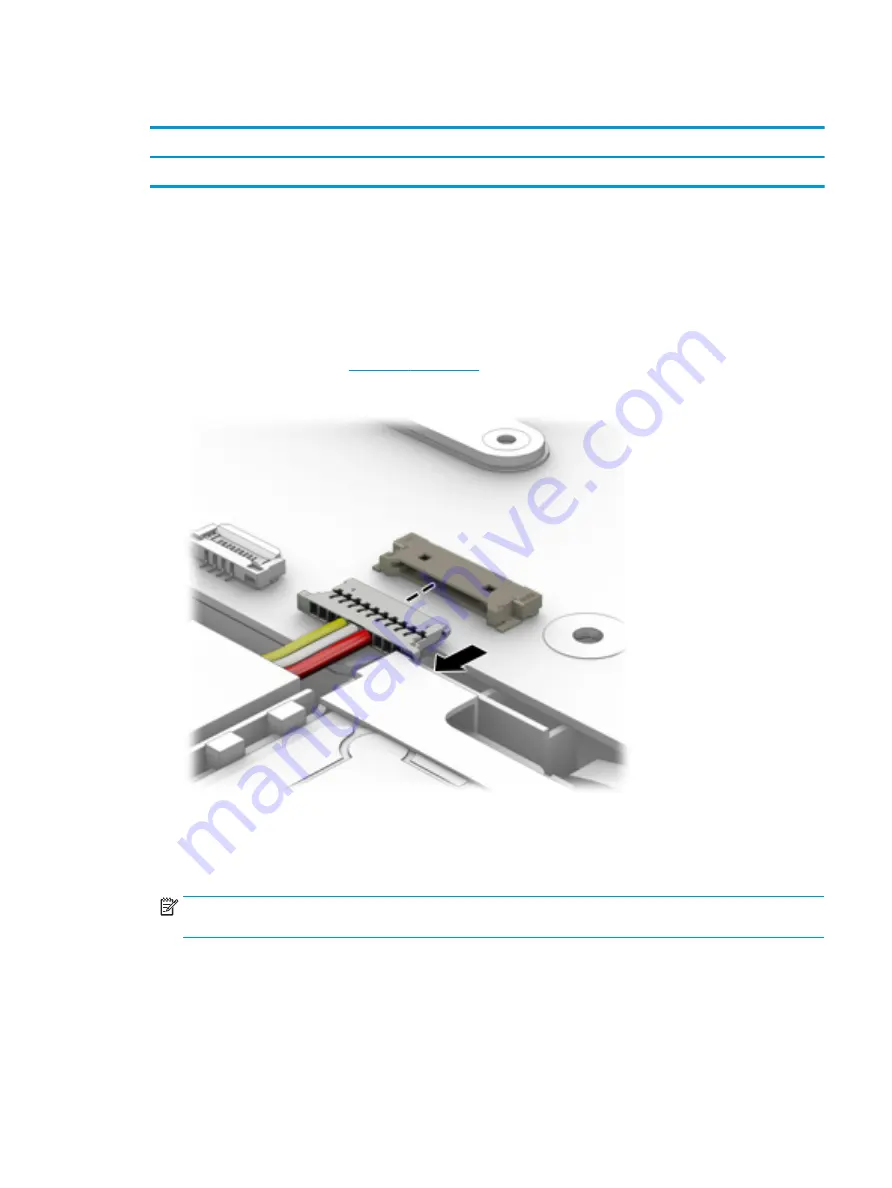
Speakers
Description
Spare part number
Speaker Kit (includes left and right speakers and cable)
807535-001
Before removing the speakers, follow these steps:
1.
Turn off the computer. If you are unsure whether the computer is off or in Hibernation, turn the
computer on, and then shut it down through the operating system.
2.
Disconnect the power from the computer by unplugging the power cord from the computer.
3.
Disconnect all external devices from the computer.
4.
Remove the top cover (see
).
5.
Disconnect the battery.
Remove the speakers:
1.
Disconnect the speaker cable from the system board (1).
2.
Remove the four Phillips PM2.5×5.0 screws (2) that secure the speakers to the computer.
NOTE:
Rubber gaskets fit around each screw (3). For installation, make sure the gaskets are properly
installed.
Component replacement procedures
35
Содержание 15-w200-15-w299
Страница 4: ...iv Important Notice about Customer Self Repair Parts ...
Страница 6: ...vi Safety warning notice ...
Страница 10: ...x ...
Страница 43: ...Reverse this procedure to install the solid state drive Component replacement procedures 33 ...