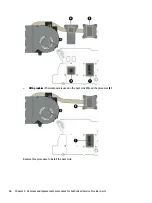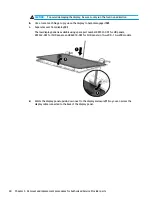b.
Disconnect the cable (2) from the module.
3.
To remove the display hinges:
NOTE:
The display hinges are available using spare part number 807525-001.
a.
Position the display enclosure upright.
b.
Remove the Phillips PM2.0×2.5 screw (1) from the top of each hinge and the four broadhead
Phillips PM2.5×3.0 screws (2) from the bottom of each hinge that secure the hinges to the display.
52
Chapter 5 Removal and replacement procedures for Authorized Service Provider parts
Содержание 15-w200-15-w299
Страница 4: ...iv Important Notice about Customer Self Repair Parts ...
Страница 6: ...vi Safety warning notice ...
Страница 10: ...x ...
Страница 43: ...Reverse this procedure to install the solid state drive Component replacement procedures 33 ...