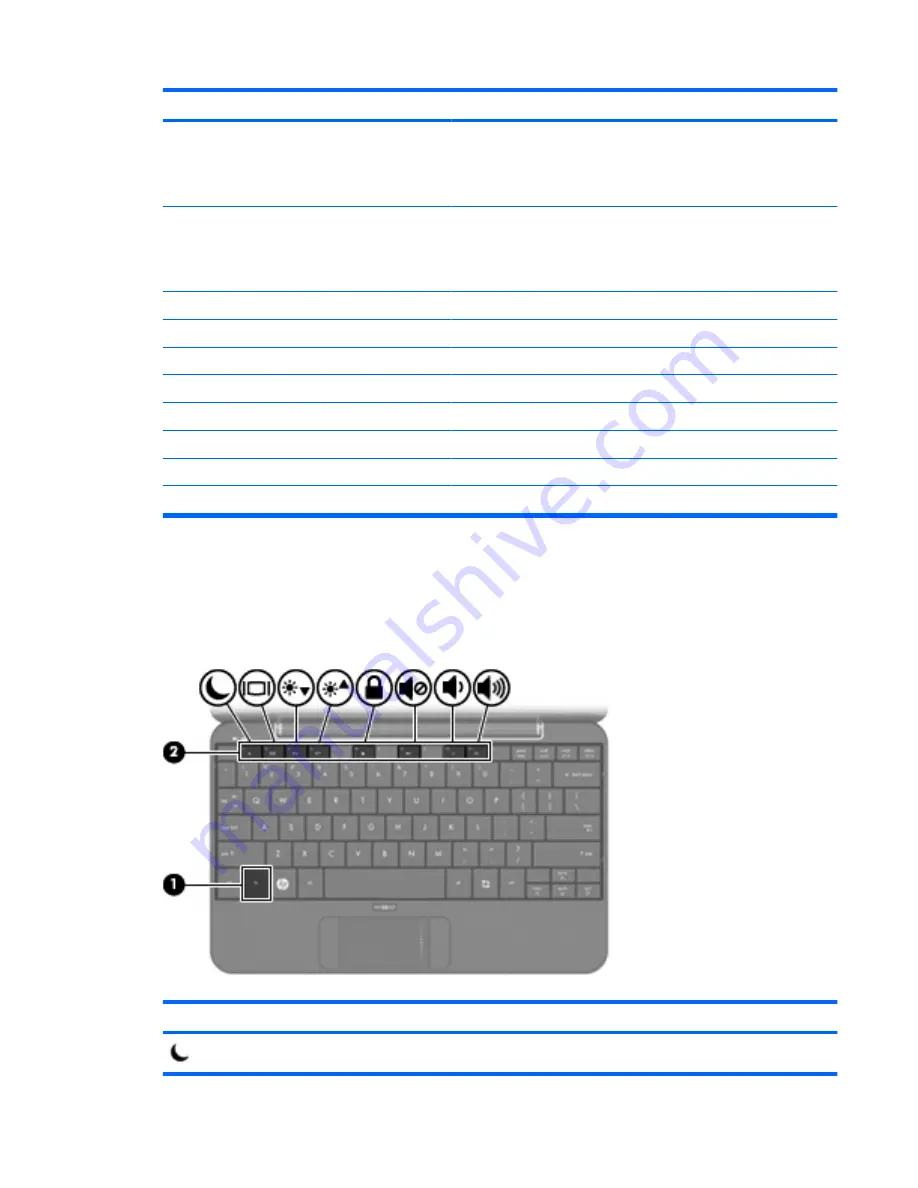
Function
Keyboard shortcut
Show the Home Screen.
Home key
– or –
ctrl+alt+d
Show the Start New Program window.
Program Switcher key
– or –
alt+tab
Show the panel menu.
alt+f1
Start a program.
alt+f2
Close a window.
alt+f4
Unmaximize a window.
alt+f5
Move a window.
alt+f7
Resize a window.
alt+f8
Minimize a window.
alt+f9
Maximize a window.
alt+f10
Using hotkeys
Hotkeys are combinations of the
fn
key
(1)
and one of the function keys
(2)
.
The icons on the
f1
through
f4
, and
f6
,
f8
,
f10
, and
f11
keys represent the hotkey functions. Hotkey
functions and procedures are discussed in the following sections.
Function
Hotkey
Initiate Suspend.
fn+f1
Using the keyboard
65
Содержание 1022 - LaserJet B/W Laser Printer
Страница 1: ...HP MINI User Guide User Guide ...
Страница 4: ...iv Safety warning notice ...
Страница 10: ...x ...
Страница 15: ...Light Component Description Caps lock light On Caps lock is on Keys Identifying the hardware 5 ...
Страница 27: ...Gnometrics Play a falling block game Sudoku Solve logic puzzles Identifying installed programs 17 ...
Страница 73: ...Using the HP Mini Mobile Drive Bay select models only 63 ...
Страница 83: ...15 Settings 73 ...
Страница 92: ...18 Routine Care 82 Chapter 18 Routine Care ...
Страница 99: ......






























