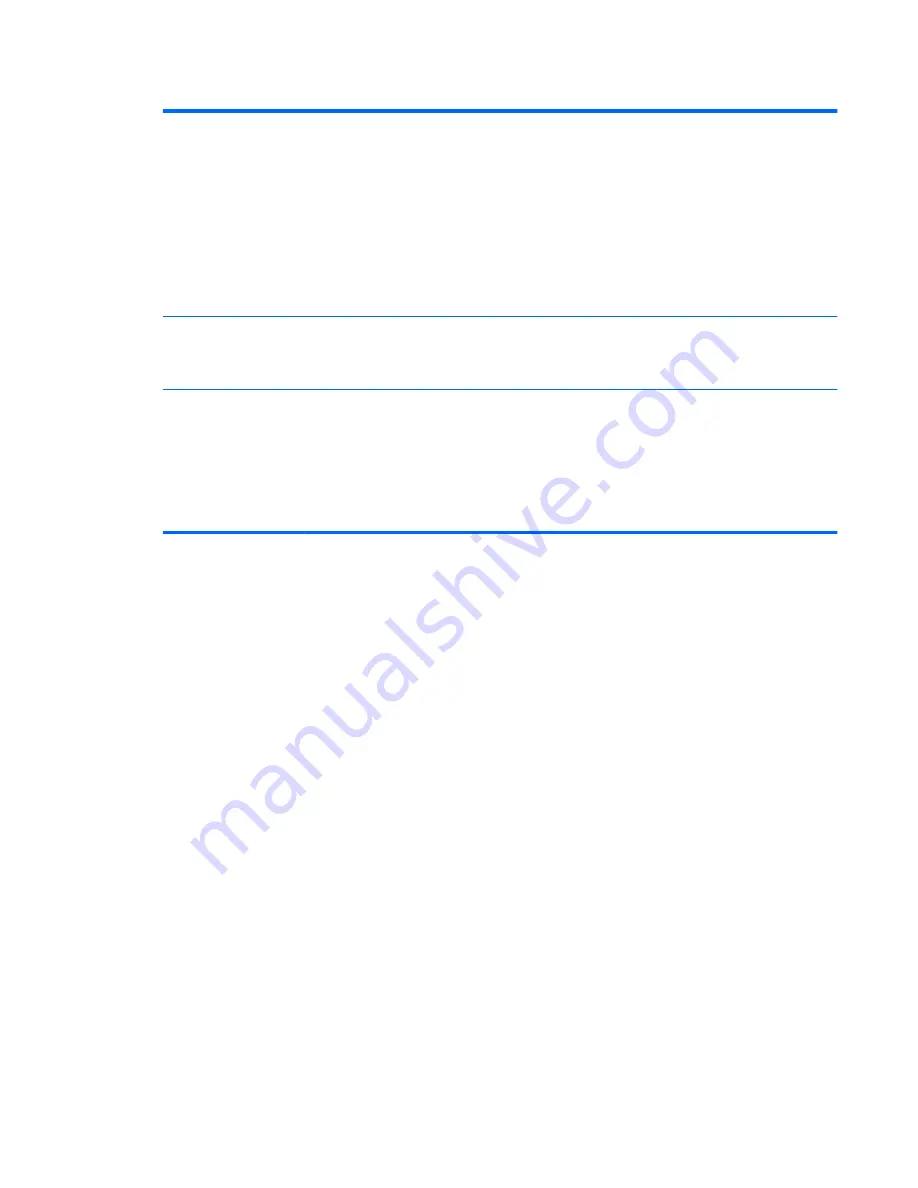
Table 2-6
Computer Setup—Advanced (continued)
Device Options
Allows you to set:
●
Num Lock State at Power-On (off/on).
●
Internal Speaker (some models) (does not affect external speakers).
●
NIC Option ROM Download (PXE, Disable, iSCSI). The BIOS contains an embedded NIC
option ROM to allow the unit to boot through the network to a PXE server. This is typically
used to download a corporate image to a hard drive. The NIC option ROM takes up memory
space below 1MB commonly referred to as DOS Compatibility Hole (DCH) space. This
space is limited. This F10 option will allow users to disable the downloading of this
embedded NIC option ROM thus giving more DCH space for additional PCI cards which may
need option ROM space. The default will be to have the NIC PXE option-ROM-enabled.
Management Devices
Only displayed in the Advanced Menu when the BIOS detects multiple management options. This
option is for installed NIC cards that support ASF or DASH. Use the Management Devices menu
to select if the BIOS management operations will be through the embedded solution or one of the
installed NIC cards.
Management
Operations
Allows you to set:
●
MEBx Setup Prompt (enable/disable)
●
Unprovision AMT on next boot
●
SOL Terminal Emulation Mode
●
SOL Local Keyboard (enable/disable)
Computer Setup (F10) Utilities
11
Содержание 100B - All-in-One PC
Страница 1: ...Maintenance Service Guide HP 100B All in One PC ...
Страница 4: ...iv About This Book ...
Страница 8: ...viii ...
















































