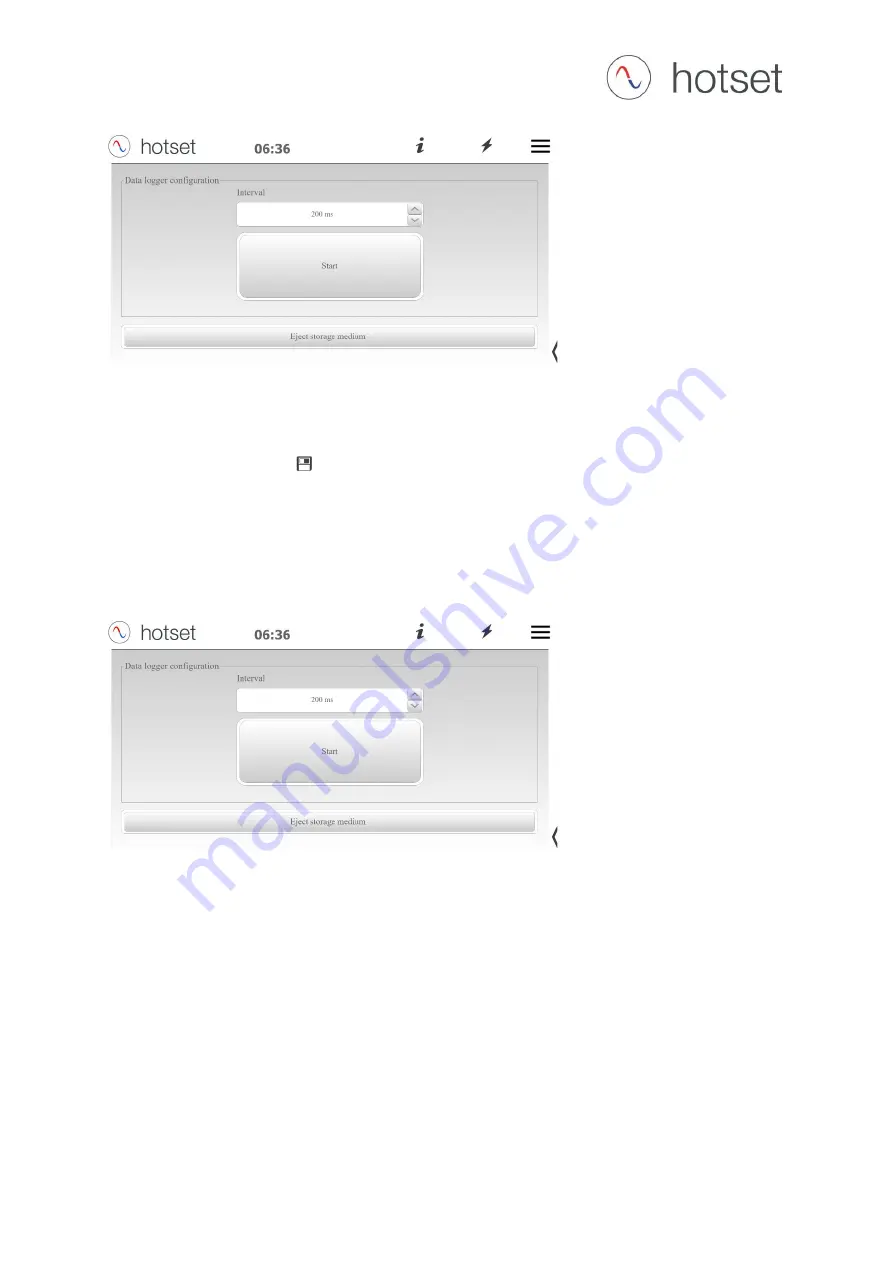
D-System Operating Instructions
Hotset GmbH
–
Hueckstraße 16
–
58511 Lüdenscheid, Germany
–
+49 2351 4302 0
–
–
–
04/2021 RS
55
Select the desired interval between 200 ms and 60000 ms. The smaller the value, the more
detailed the measurement data can be viewed. To make the selection, use the drop-down
menu or the input function by clicking on the value.
The save symbol appears
in the info line after pressing the "Start" button and remains visible
until logging is "stopped" again by pressing the same button. If the save symbol is not visible,
no data is recorded.
Before the storage medium is removed, press the "Eject storage medium" button. This function
prevents a possible data loss.
There is a file with the following naming on the medium after finishing the data logging:
"Date"_"Time".csv such as 2021_02_01_11_50_09.csv.
It describes the date and time when the data logging was started. This file can be opened e.g.
by MS Excel and analyzed as desired.

















