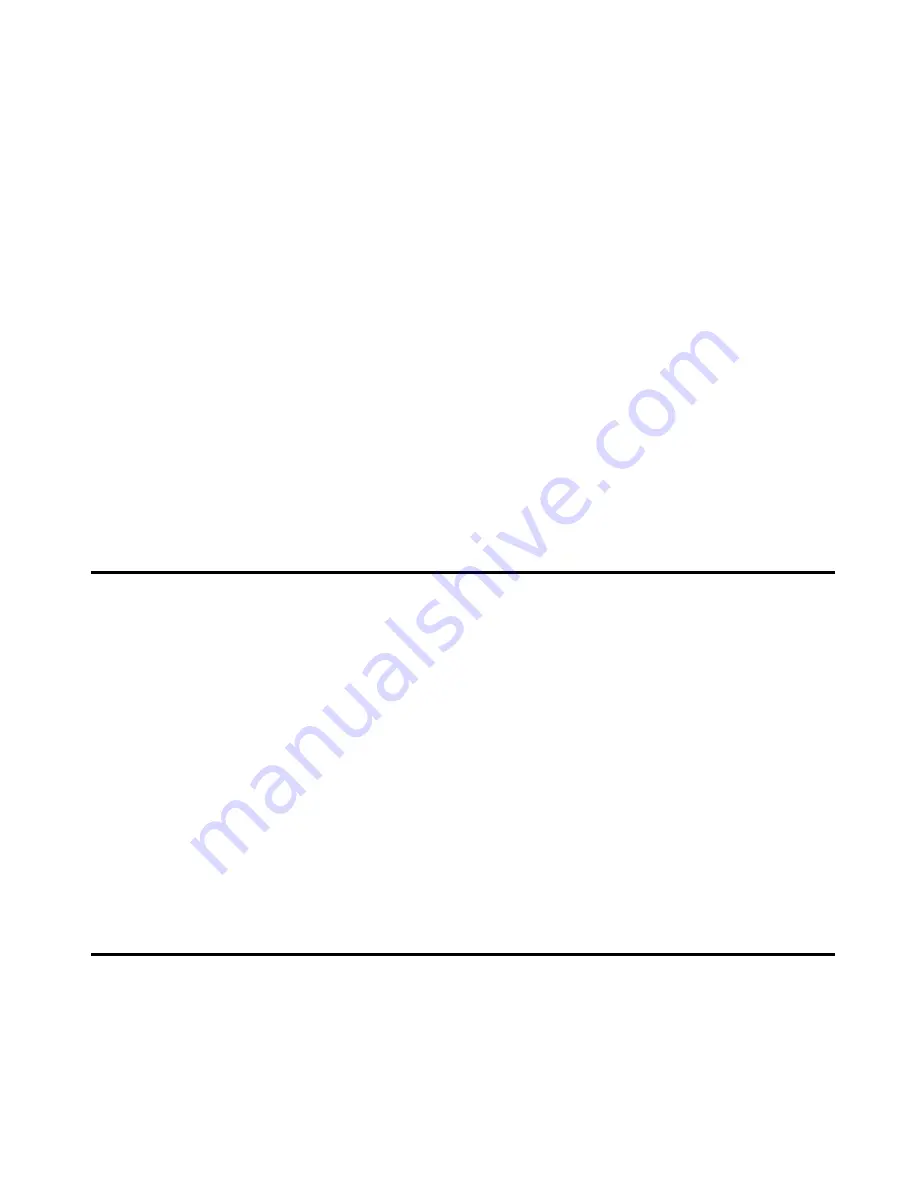
HotBrick Network Solutions
7. Select "Set up my connection manually" and click
Next
.
8. Check "Connect using a broadband connection that is always on" and click
Next
.
9. Click
Finish
to close the New Connection Wizard.
Setup is now completed.
Accessing AOL
To access AOL (America On Line) through the VPN 800/2 Firewall Router, the
AOL for Windows
software must be configured to use TCP/IP network access, rather than a dial-up connection. The
configuration process is as follows:
•
Start the
AOL for Windows
communication software. Ensure that it is Version 2.5, 3.0 or later.
This procedure will not work with earlier versions.
•
Click the
Setup
button.
•
Select
Create Location
, and change the location name from "New Locality" to "VPN 800/2
Firewall Router".
•
Click
Edit Location
. Select
TCP/IP
for the
Network
field. (Leave the
Phone Number
blank.)
•
Click
Save
, then
OK
.
Configuration is now complete.
•
Before clicking "Sign On", always ensure that you are using the "VPN 800/2 Firewall Router"
location.
Macintosh Clients
From your Macintosh, you can access the Internet via the VPN 800/2 Firewall Router. The procedure
is as follows.
1. Open the TCP/IP Control Panel.
2. Select
Ethernet
from the
Connect via
pop-up menu.
3. Select
Using DHCP Server
from the
Configure
pop-up menu. The DHCP Client ID field can be left
blank.
4. Close the TCP/IP panel, saving your settings.
Note:
If using manually assigned IP addresses instead of DHCP, the required changes are:
•
Set the
Router Address
field to the VPN 800/2 Firewall Router IP Address.
•
Ensure your
DNS
settings are correct.
Linux Clients
To access the Internet via the VPN 800/2 Firewall Router, it is only necessary to set the VPN 800/2
Firewall Router as the "Gateway", and ensure your
Name Server
settings are correct.
Ensure you are logged in as "root" before attempting any changes.
Page 16
Содержание VPN 800/2
Страница 1: ...Dual WAN Firewall Router VPN 800 2 User s Guide HotBrick Network Solutions ...
Страница 2: ......
Страница 55: ...HotBrick Network Solutions IPSec Global Setting Figure 6 1 IPSec Global Setting Page 51 ...
Страница 57: ...HotBrick Network Solutions Policy Setup Policy Setup Figure 6 2 Policy Setup Page 53 ...






































