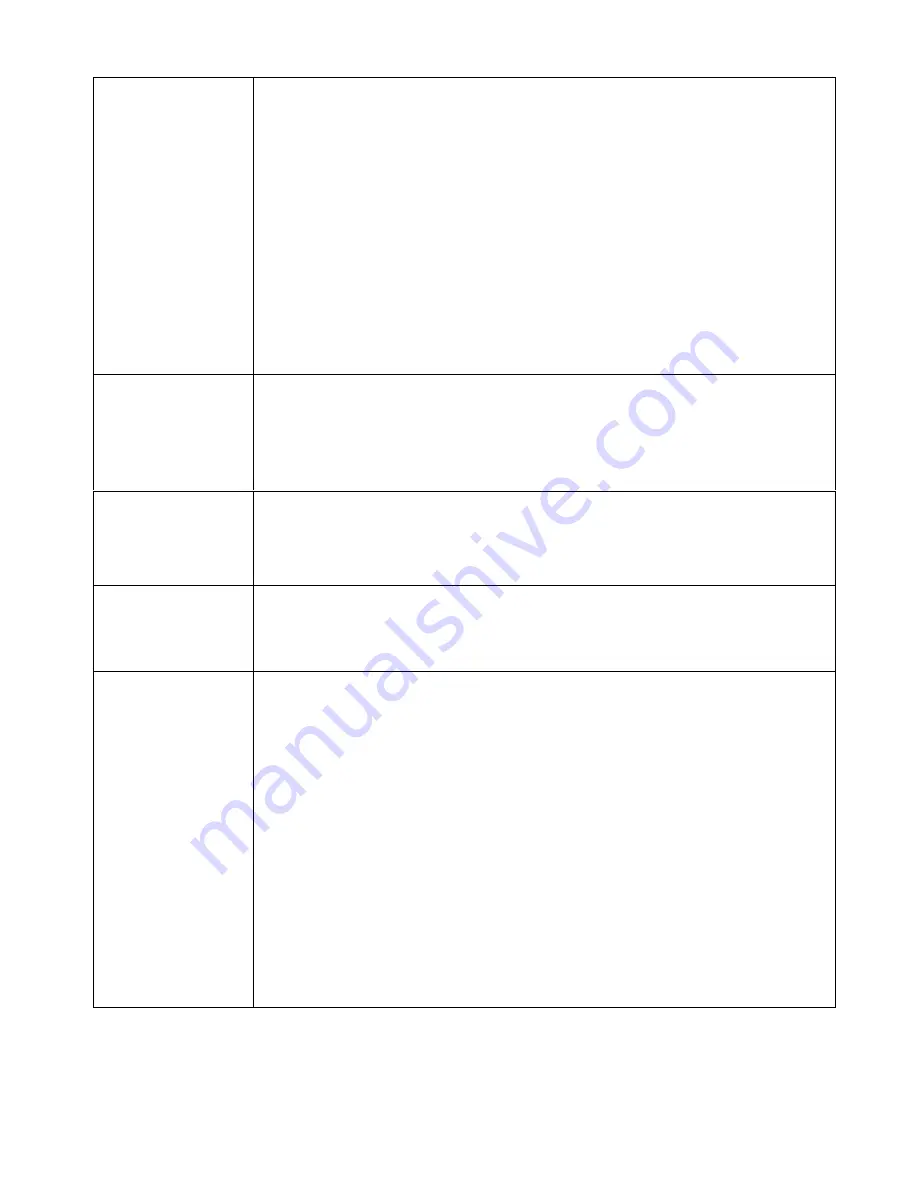
HotBrick Network Solutions
DHCP Server
Configuration
•
DHCP Server Setup
- If
enabled
, the VPN 800/2 Firewall Router will
allocate IP Addresses to PCs (DHCP clients) on your LAN when they
start up. The default and recommended value is "Enable". (Windows
systems, by default, act as DHCP clients. This setting is called
Obtain an
IP address automatically
.)
•
DHCP Server Setup
- If you are already using a DHCP Server, the
DHCP Server setting must be
disabled
, and the existing DHCP server
must be set to provide the IP address of the VPN 800/2 Firewall Router
as the
Default Gateway
.
•
Client Lease Time
– It is a finite period of time for a DHCP server lease
an IP address to a client.
•
Client Default DNS
– An IP address of the default DNS server for the
client requesting DHCP service.
DHCP IP Address
Range
•
Offered Range
fields set the values used by the DHCP server when
allocating IP Addresses to DHCP clients. This range also determines the
number of DHCP clients supported.
•
Free Entries
indicates how many DHCP entries are not currently
allocated, and still available.
ARP Proxy
Enable this ONLY if the LAN port has an IP address in the same address
range as the WAN port(s). This means that all PCs using this Gateway must
have valid fixed external (Internet) IP addresses.
If enabled, enter the IP address range used on your LAN.
LAN Any IP Setup
By default is disabled. If you enable “LAN any IP”, that means no matter what
static IP address hold on the client (your PC). The clients do not need to
change the IP address, even though it has different IP segment than LAN
segment, it still can access Internet through NAT.
DHCP Client List
This table shows the IP addresses which have been allocated by the DHCP
Server function. For each address, which has been allocated, the following
information is shown.
•
Name
– The "hostname" of the PC. In some cases, this may not be
known.
•
MAC Address
– The physical address (network adapter address) of the
PC.
•
IP Address
– The IP address allocated to this PC.
•
Type
– Indicates IP address to be dynamic or static.
•
Status
– If
Dynamic
, the IP address was allocated by this DHCP Server.
If
Sniffed
, the IP address was detected by examining the LAN, rather than
allocated by the DHCP Server. In this case, the
Name
is usually not
known.
•
Time Left
– The time expired since which IP address is leased.
Page 11
Содержание VPN 800/2
Страница 1: ...Dual WAN Firewall Router VPN 800 2 User s Guide HotBrick Network Solutions ...
Страница 2: ......
Страница 55: ...HotBrick Network Solutions IPSec Global Setting Figure 6 1 IPSec Global Setting Page 51 ...
Страница 57: ...HotBrick Network Solutions Policy Setup Policy Setup Figure 6 2 Policy Setup Page 53 ...
















































