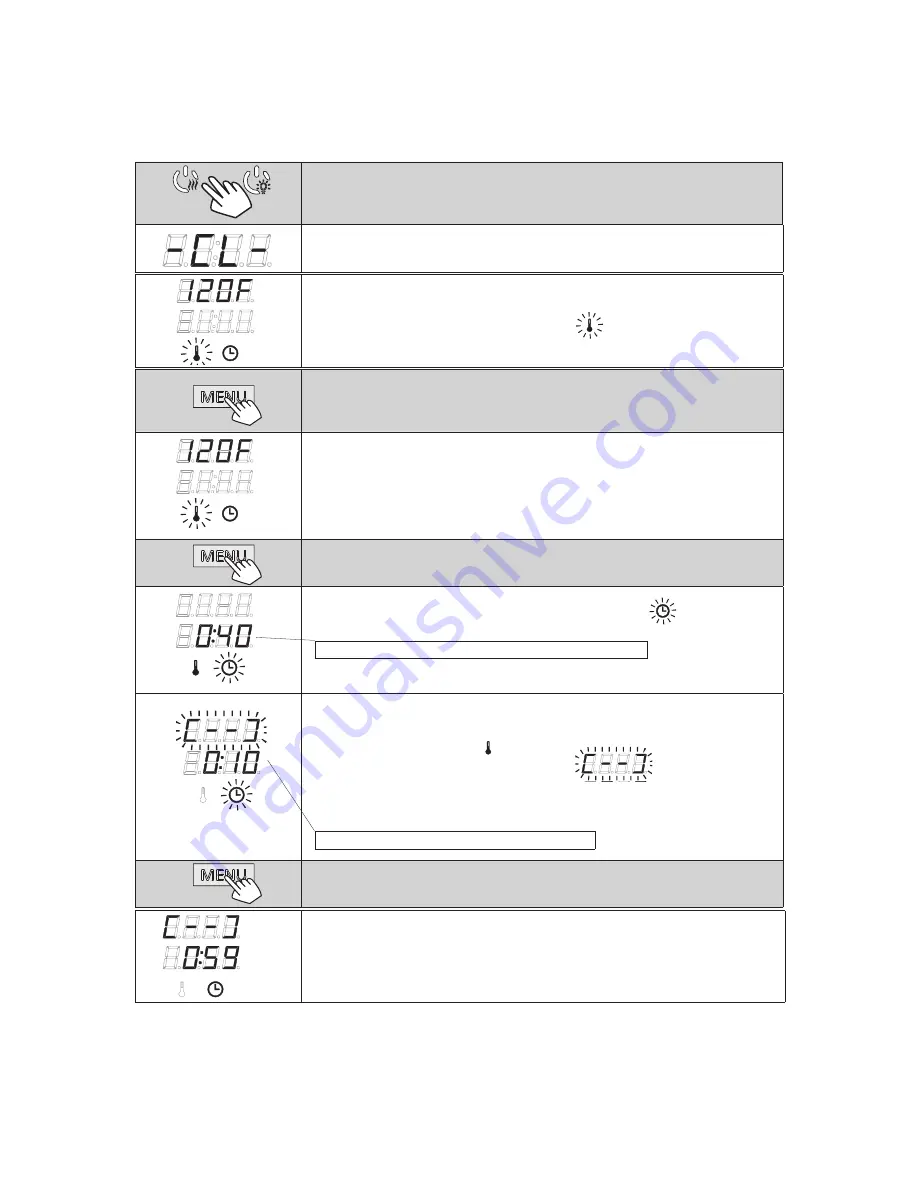
8
CONTROL PANEL LOCK
Press and hold the heater and light buttons for three seconds.
-CL- is shown on the display. Panel lock can be activated only in standby mode. Panel
lock also prevents remote start.
Basic Mode (heater on)
The top row shows the temperature in the sauna room.The bottom row shows the
remaining on time. Both indicator lights glow.
Basic Mode (timer delay running, heater off)
The bottom row shows the remaining delay time. The decreases of time is shown
until zero appears, after which the heater is switched on and will start to heat the
sauna room.
Press the MENU button to open the settings menu.
The display shows the sauna room temperature setting. Temperature indicator light
blinks.
• Change the setting to the desired temperature with the - and + buttons.
The range is 104 - 194°F (40 - 90°C). The programmed temperature is stored in memory
and will also apply when the heater is switched on next time.
Press the MENU button to access the next setting.
Remaining on-time
Press the - and + buttons to adjust the remaining on-time.
Set the timer delay in remaining on time mode:
• Press the + button to set the on time to maximu (1:00).
• Press the + button to enter the timer delay mode. The temperature indicator light
switches off.
• Timer delay symbol blinks on the screen.
• Select the desired delay time using the - and + buttons. the time changes in
10-minute steps. Press and hold the button to make the time change faster. The
adjustment range is from 10-minutes to 12-hours.
Exit by pressing the MENU button.
Example: The heater will be on for 40-minutes.
Example: The heater will start after 10-minutes.




























