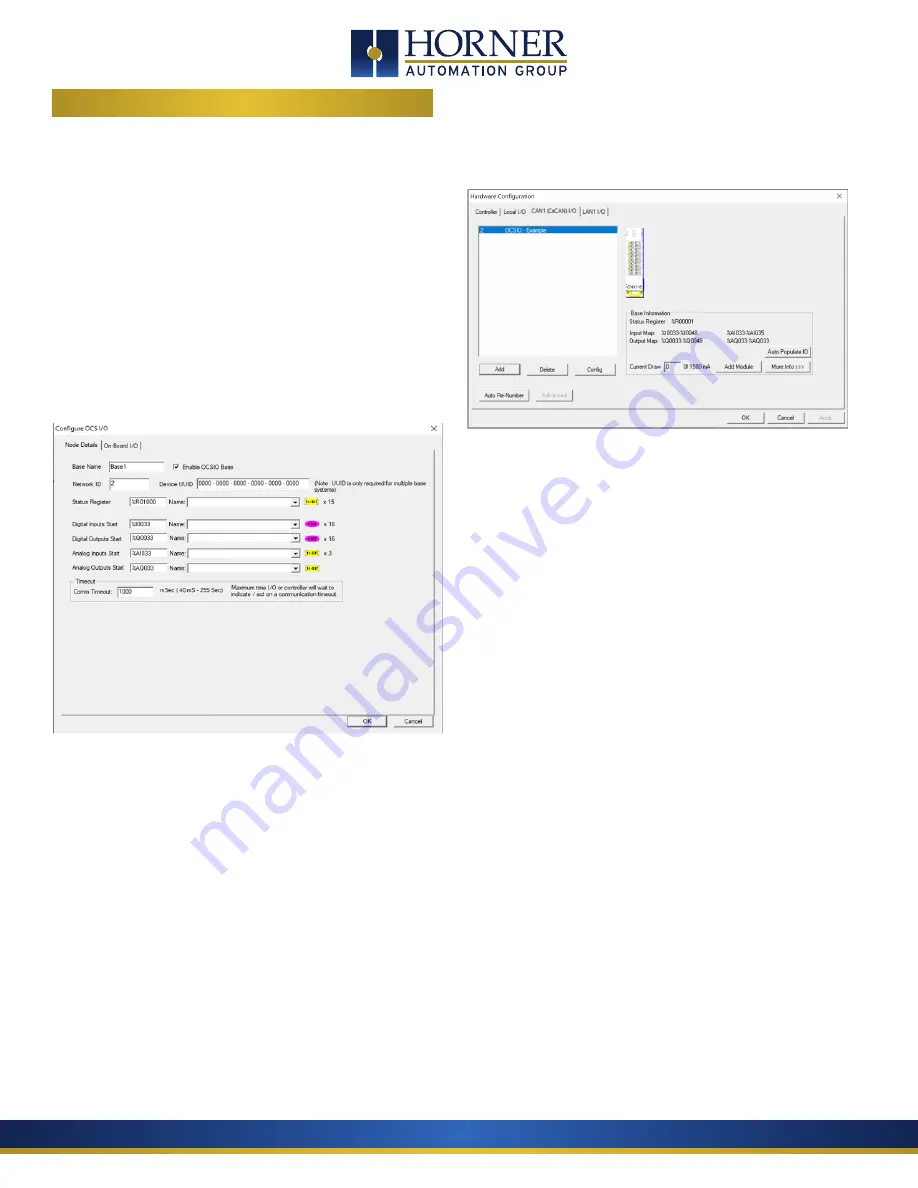
MAN1175-01-EN
Indianapolis, USA | Cork, Ireland | Calgary, Canada | Bangalore, India | Oakleigh, Australia | Tianjin, China | Esteio, Brazil
Please visit our website for a complete listing and to learn more about certified Horner Automation products.
This document is the property of Horner Automation Group, and is subject to change.
page 5 of 8
4 CSCAPE CONFIGURATION
The HE959CNX116 Base is configured from Cscape, under “Hard-
ware Configuration”. Cscape 9.9 (SP8 or later) is required. OCS
firmware must be updated to support OCS-I/O. Please check the
release notes on your OCS model to ensure OCS-I/O support is
included.
General configuration procedure:
1. In Cscape, select Controller > Hardware Configuration.
2. Make sure the OCS controller to be used in the application
has been properly selected.
3. Select the “CsCAN I/O” Tab.
4. Click the “Add” Button
5. Select “HE959CNX116” in the OCS-I/O tab
6. Click the “OK” button. This opens the following dialog:
•
Base Name
– any descriptive text (up to 15 characters)
•
Enable OCSIO
- When this option is checked Input/Output
data from the host controller will get transmitted to OCSIO.
If the option is unchecked Input /Output data will NOT get
transmitted to OCSIO but communication between the Host
controller and OCSIO will be healthy
•
Network ID
– unique CsCAN ID (
1-79
decimal)
•
Device UUID -
Each OCSIO base requires a Unique ID to
establish communication with the host controller. In case
of Single Base OCSIO entering UUID is not required, host
controller can automatically assign that. In case of Multiple
base configurations, it is Mandatory to enter UUID of each
base.
•
Status Register
– Location where fifteen consecutive words
are reported
•
Digital Inputs / Digital Outputs / Analog Inputs / Analog
Outputs Start
– starting locations for each type of I/O for
this base. Be careful to choose starting addresses that do
not conflict with OCS built-in I/O mapping.
•
Comm Timeout
– Maximum amount of time the
HE959CNX116 will wait to act on a communications timeout
(40 to 255000ms)
7. After entering all the required information (above), click “OK”.
At this point, the following Hardware Configuration dialog will
appear:
8. Now modules can be added via the “Add Module” button. As
I/O modules are added the Input Map, Output Map, and Current
Draw are updated, showing the accumulated I/O Module Informa-
tion. More details regarding each module can be viewed via the
“More Info” button.
9. If the OCS-I/O base and I/O modules are properly connected
and powered up, and if Cscape currently has communications to
the OCS, the “Auto Populate IO” button may be used to recognize
all modules installed on this OCS-I/O base.
10. Right clicking on an I/O module will allow detailed configura-
tion to be performed, as follows:
a. Digital Input modules can be configured to update
on a change of state (typical) or periodically (rare). Input
filtering can also be adjusted from the default of 1mS.
b. Digital Output modules can optionally be configured
to hold last state in Stop/Idle mode.
c. Analog Input modules can be configured with an
update rate of 10mS to 255 seconds. Analog Inputs also
have configurable data type and range which varies by
module type.
d. Analog Output modules have configurable type and
range, and also can have Stop/Idle behavior adjusted to
Hold Last State, or go to Minimum (default), Medium or
Maximum value.
11.
Press “OK” to complete the process.








