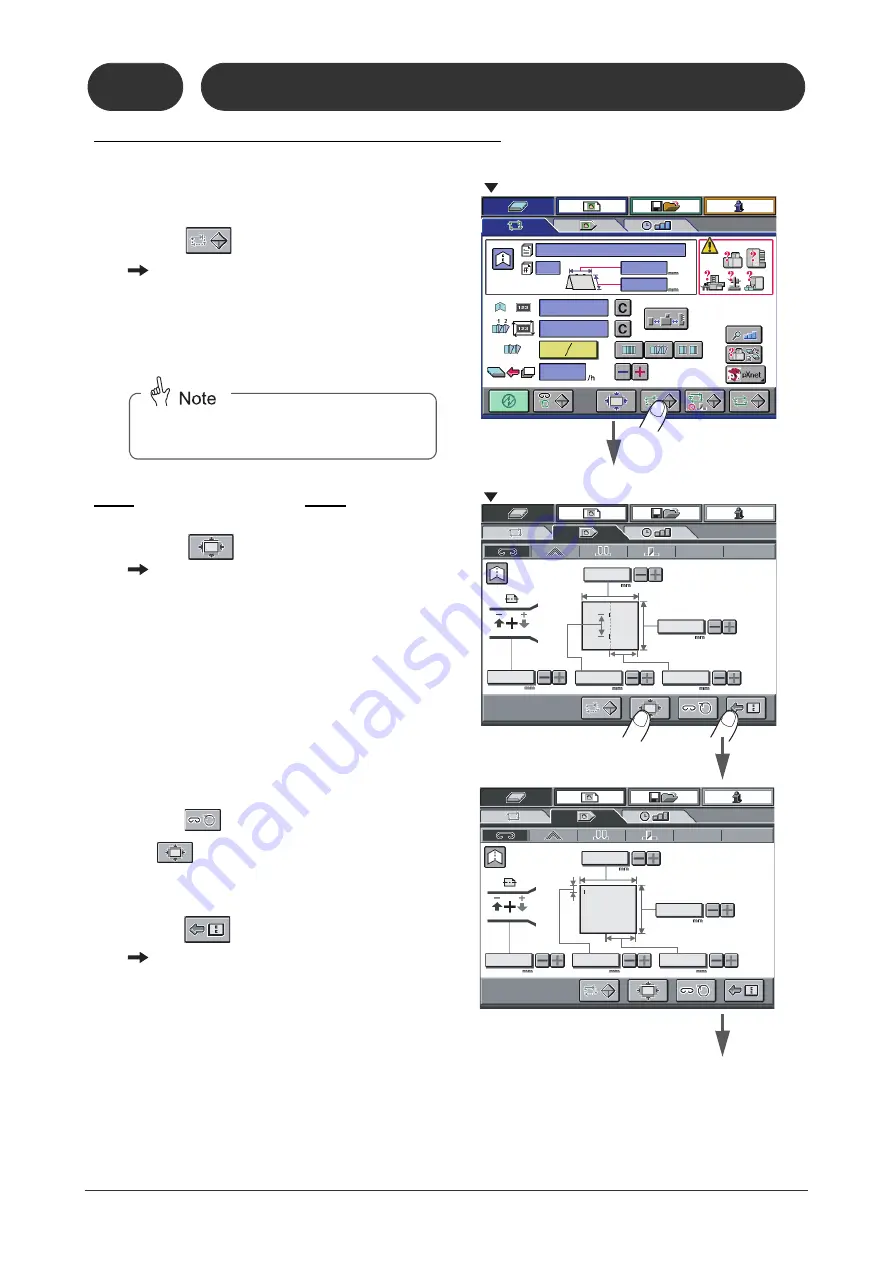
56
3-4
Doing a Test Binding
3-4-3 Do a Test Binding and Check the Settings
In the example used in this section, we will
describe a job with saddle stitching with fore-
edge trimming.
1
Press
.
The sheets for one set are delivered from
the upstream device, and the sheets stop at
the jog section.
- The Binding-Fine Adjust-Stitch Section
screen is displayed.
Adjusting the jog section
2
Press
.
The sheets will be jogged.
- Open the cover and check if there is a gap
between the sheets and the guides or the
stopper.
If there is a gap, correct this:
A: Distance between the jog plate and the
stopper
B: Top and bottom guide width
(These items can be adjusted only while
sheets are being jogged.)
- To test the stitcher, close the cover and
press .
- If
is pressed while the sheets are
being jogged, the sheets will be released.
3
Press
.
The sheets will be transported to the fold
section.
21102
30403A1
J
J
J
21102
30403C1
Binding-Operation Screen
A
A
B
B
G
G
F
F
21102
30403B1
Binding-Fine Adjust-Stitch Section Screen
This button is not available if manual feeding has
been selected. Place the sheets directly in the jog
section and go to step 2.
Содержание Bookletmaker FC-200A
Страница 84: ...This page is intentionally left blank...
Страница 94: ...This page is intentionally left blank...
Страница 146: ...This page is intentionally left blank...
Страница 202: ...This page is intentionally left blank...
Страница 217: ...This page is intentionally left blank...
Страница 218: ...Manufacturer Phone 81 75 934 6700 Fax 81 75 934 6708 www horizon co jp...
































