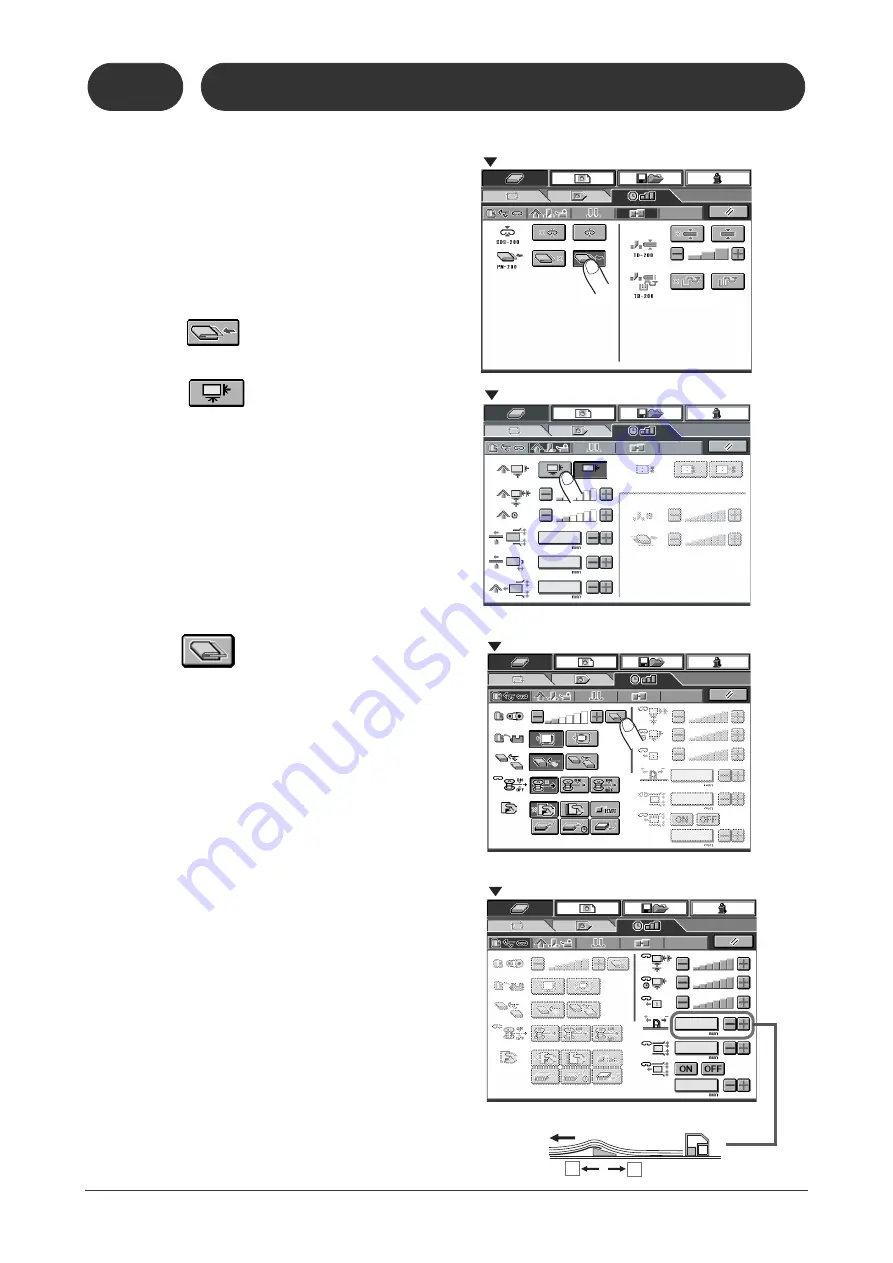
160
8-2
Paper Insertion Kit PN-200
2
Set up the job on the Setting
Screen and do the changeover.
- Refer to 3-2 to 3-5 for details.
3
Turn on the PN-200 on the Status
Setting-Option screen.
- Press
(PN-200) on the Binding-Sta-
tus Setting-Option screen.
4
Select
of the fold section
jog direction.
5
Press
next to transport
speed.
- This button is used to match (decrease) the
speed of the trim section with the stitch sec-
tion and prevent a booklet from being pulled
while delivery when using single sheet or
performing the job with folding only.
6
Start binding.
- If the transport pusher for paper inserter
does not catch the sheet, adjust the waiting
position of the transport pusher. The adjust-
able range is from -50 to +40mm.
21102
80201B1
21102
80201E1
Binding-Status Setting-Option Screen
Fold/Fore-edge Trim/Conveyor Screen
21102
80201F1
Collator-Faulty Set Detect / Manual Feed / Stitch Screen
21102
80201G1
21102
80201M1
-
+
Collator-Faulty Set Detect / Manual Feed / Stitch Screen
Содержание Bookletmaker FC-200A
Страница 84: ...This page is intentionally left blank...
Страница 94: ...This page is intentionally left blank...
Страница 146: ...This page is intentionally left blank...
Страница 202: ...This page is intentionally left blank...
Страница 217: ...This page is intentionally left blank...
Страница 218: ...Manufacturer Phone 81 75 934 6700 Fax 81 75 934 6708 www horizon co jp...






























