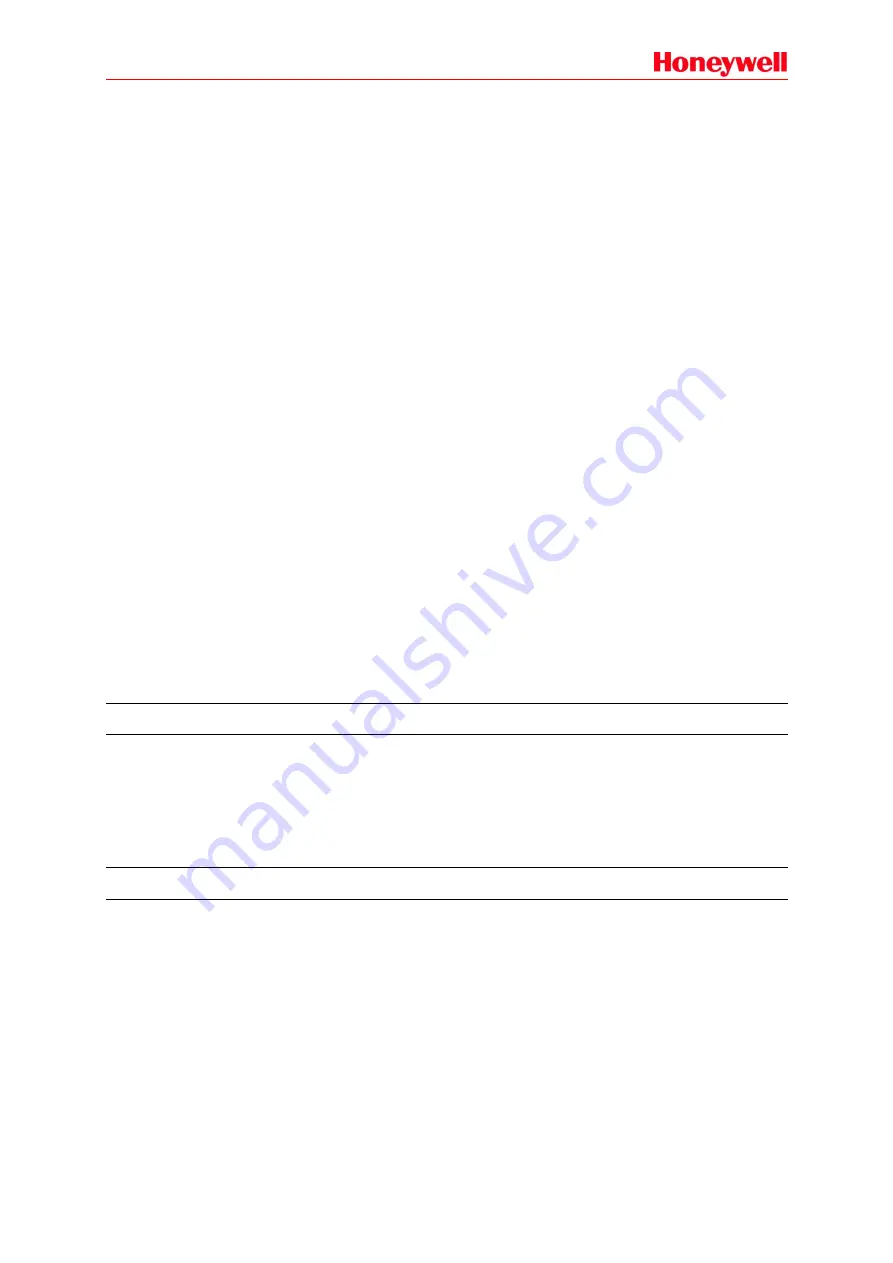
13
2. The X-NPMS enables configuring the following settings:
Device
- Properties
- Time
- Language
- Supervision
- Devices
- Groups
Task
- Play List
- Task
Operation
- Physical Keys
- One-Click Buttons
- Manually Broadcast
- Speech Synthesis
- Volume Setting
- User Setting
3. The NRI enables configuring the following settings:
Device
- Properties
- Supervision
Task
- Play List
- Task
- Groups
Preparation
Before configuring the system, the following must be done:
Identify clearly the types and the number of the devices to form the system.
Identify the functions the system needs for broadcast.
Ensure the IP address and the device IP address are in the same segment if you want to
download the configuration file.
Project Settings
All the settings for the X-618 system are based on
the concept of a “project”. A project comprises
of many groups which form from DCS subsystems, NRI, and X-NPMS. Each subsystem is a
system unit that has a DCS with a power amplifier and corresponding speaker circuits.
Every new project has a unique folder which is created in a specified storage path, for storing the
related project files. The project folder name and the project *.gpa file name are by default the
project name. The project folder contains the project file, audio files and the other temporary files.
The project settings include following operations:
New
Open
Save as
Recent Projects















































