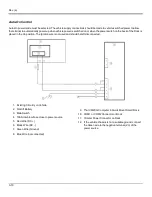Rev. (a)
Reboot
When the Windows desktop is displayed or an application begins, the power up (or reboot) sequence is complete.
Warmboot
A warmboot reboots the computer without erasing any registry data. Configuration settings and data in RAM are preserved
during a warmboot. Network and ActiveSync sessions are lost and any data in running applications that had not been
previously saved may be lost. CAB files already installed remain installed.
There are several methods available:
l
Using the Registry, select
Start > Settings > Control Panel > Registry
and tap the
Warmboot
button. The Thor
VM2CG immediately warmboots.
l
Using the Start menu, select
Start > Run
and type WARMBOOT in the text box. Press Enter. The Thor VM2CG
immediately warmboots. The WARMBOOT text command is not case-sensitive.
l
Use the
P1
+
P5
+
Orange
keypress sequence to reboot the Thor VM2CG. The keys may be pressed in sequence; they
do not need to be held down simultaneously.
l
If an external keyboard is attached use the
Ctrl
+
Alt
+
Del
keypress sequence to reboot the Thor VM2CG. The keys
may be pressed in sequence; they do not need to be held down simultaneously.
Restart
A restart reboots the computer without erasing any registry data. Configuration settings are preserved during a restart. The
contents of RAM are erased. Network and ActiveSync sessions are lost and any data in running applications that had not been
previously saved may be lost. The OS and CAB files are reloaded.
To restart, select
Start > Settings > Control Panel > Registry
and tap the
Restart
button.
2-23
Содержание Thor VM2C02
Страница 1: ...Thor VM2CG Vehicle Mount Computer Microsoft Windows Embedded CE 6 Operating System User s Guide ...
Страница 6: ...Rev 01 iv ...
Страница 8: ...Rev a Components Front View 1 Power Button 2 Speakers 3 Microphone 1 2 ...
Страница 18: ...Rev a LED Functions 1 System LEDs 2 Connection LEDs 3 Blue LED 4 Orange LED 5 Programmable LED 2 6 ...
Страница 38: ...Rev 01 2 26 ...
Страница 58: ...Rev 01 3 20 ...
Страница 66: ...Rev 01 4 8 ...
Страница 69: ...Rev a 5 3 ...