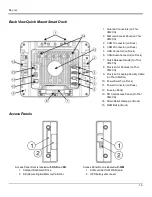Rev. (a)
Keyboard Options
The Thor VM2CG has an integrated keypad with five programmable keys and an available external keyboard.
Integrated Keypad
The integrated keypad contains five progammable keys, a blue modifier key and an orange modifier key. Press Orange plus
P1-P5 to access P6-P10. The default programmable key functions are described below. Default functions may be overridden
by custom settings. Consult your system administrator.
Key
Assigned
Function
Key
Assigned
Function
P1
F1
P6
Not assigned
P2
F2
P7
Not assigned
P3
F3
P8
Not assigned
P4
F4
P9
Not assigned
P5
F5
P10 Not assigned
Blue Key
When the Blue LED is illuminated, the programmable keys are used to adjust speaker volume and display brightness. Press
the
Blue
key to enter Blue mode and then press
l
P1
to Increase speaker volume
l
P2
to Decrease speaker volume
l
P3
to Increase display brightness
l
P4
to Decrease display brightness
l
No function is assigned to
P5
in Blue mode
The Blue key has a five second timeout. If the Blue key is pressed and no additional key is pressed within the five second
timeout period, the Blue modifier mode is exited and the Blue LED is turned off.
When the Blue modifier key is active, the LED located next to the key is illuminated. The modifier key remains active until:
l
The Blue modifier key is pressed again, or
l
The Orange modifier key is pressed, or
l
A five second timeout with no keypress occurs.
1-4
Содержание Thor VM2C02
Страница 1: ...Thor VM2CG Vehicle Mount Computer Microsoft Windows Embedded CE 6 Operating System User s Guide ...
Страница 6: ...Rev 01 iv ...
Страница 8: ...Rev a Components Front View 1 Power Button 2 Speakers 3 Microphone 1 2 ...
Страница 18: ...Rev a LED Functions 1 System LEDs 2 Connection LEDs 3 Blue LED 4 Orange LED 5 Programmable LED 2 6 ...
Страница 38: ...Rev 01 2 26 ...
Страница 58: ...Rev 01 3 20 ...
Страница 66: ...Rev 01 4 8 ...
Страница 69: ...Rev a 5 3 ...