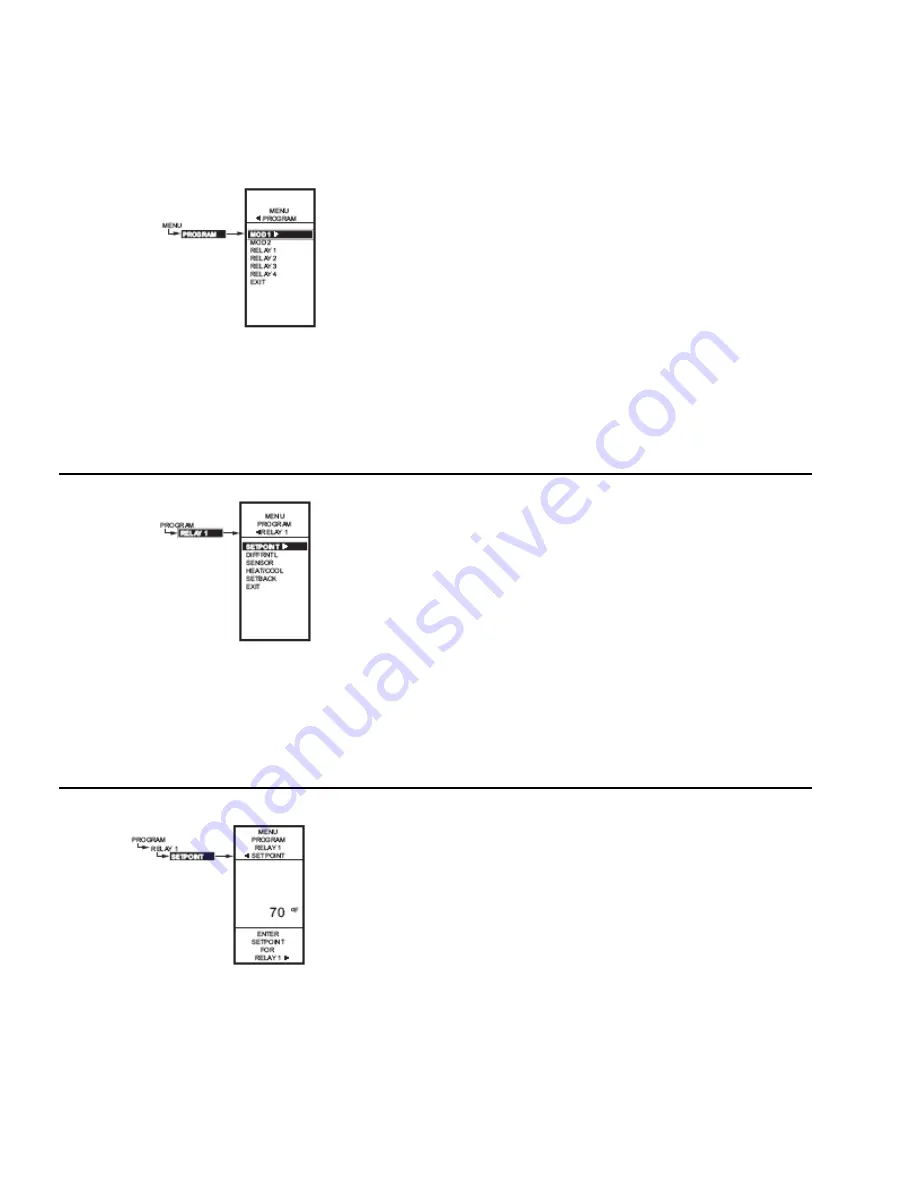
To program the controller, perform the following procedures in the order listed:
Fig. 1
Press the MENU button, then select PROGRAM and press the button to view the
program menu.
Fig. 1 shows the Program menu for controller.
Fig. 2
1. From the menu, use the and buttons to highlight MOD 1.
2. Press the button to select MOD 1 to view the parameters. Fig. 2 shows
RELAY 1. In MOD 1, THROT RNG replaces DIFFERNTL.
!"
#
Fig. Program – Setpoint
1. From the menu, use the and buttons to highlight SETPOINT.
2. Press the button to display the setpoint value.
3. Use the and buttons to increase/decrease the desired setpoint
temperature.
Set the temperature to 55° F.
4. Press the button to accept the setpoint temperature and display the next
option.

























