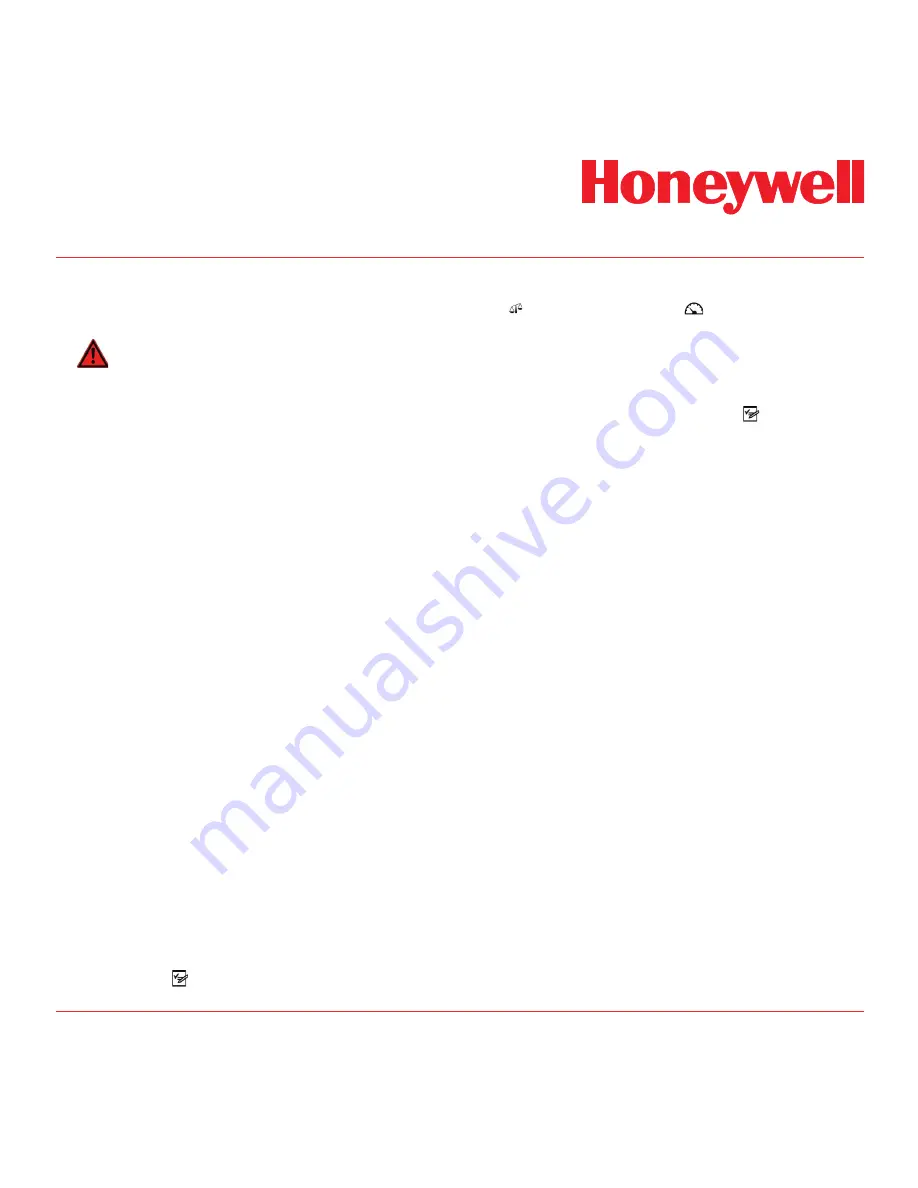
Midas
®
Gas Detector
6-6
6.3 Overview of Set-up, Calibration,
and Test Mode
WARNING
Set-up, calibration and test modes are
intended for use by trained personnel or
service engineers only. Access to these
modes can be pass code protected by
following the procedure in Section 7.2.7.
Set-up, calibration and test modes are used to make
setting changes, calibrate and test the detector.
To select set-up, calibration and test mode press
and hold the ‘
s
’ up button or ‘
t
’ down button for
one second. The unit will automatically go to the
main normal operation status display from setup/
calibration/test menus (but not from inside a setup/
calibration/test function) if no button is pressed for
5 minutes or if an alarm level is exceeded.
PASS CODE: If a pass code has been set the display
will show 0000 with the first 0 flashing. Use the ‘
s
’ up
or ‘
t
’ down buttons to set the first digit of the pass
code. Press ‘
3
’ to enter the first digit. The second
digit will then flash. Repeat the process until all four
pass code digits have been entered. Please record
your pass code in a separate archive that can be
securely retrieved. Failure to be able to retrieve your
pass code may lead to delays in gaining access to
all the protected functions in each Midas® unit. If
an incorrect code is entered the display will show
‘Err’ and return to the normal operation mode. If a
pass code is forgotten contact your local Honeywell
Analytics service department.
After successfully entering the pass code (if set)
the first menu ‘ SET’ set-up icon will show on the
display.
The ‘ CAL’ calibration or ‘
tESt’ test menu can
also be selected using the ‘
s
’ up or ‘
t
’ down buttons.
Press the ‘
3
’ accept button to enter the selected
menu or the ‘X’ cancel button to return to normal
operation mode.
6.3.1 Set-up Menu Overview
The set-up menu allows changes to be made to the
detector alarm, fault, calibration interval, date/time
and digital address settings. The menu is navigated
using the ‘
s
’ up and ‘
t
’ down buttons to select
the required submenu and then using ‘
3
’ accept
button to enter that submenu. The ‘
s
’ up and ‘
t
’
down buttons are used to make changes to the
selected setting and are confirmed using the ‘
3
’
accept button. The ‘X’ cancel button can be used to
exit the submenu and allow selection of a different
submenu, or can be pressed again to exit to the main
set-up, calibration and test menu. Pressing the ‘X’
cancel button again returns the detector to normal
operating mode.
Note
All settings in a submenu are accepted when
the
‘
3
’
accept button is pressed after the last
submenu setting. This saves the changes
and is indicated by displaying ‘UPdt’ on the
LCD. If however the ‘X’ cancel button is
pressed at any time before the changes are
accepted, this will cause any changes to be
cancelled in that particular submenu.
Table 6-3 shows an overview of the set-up submenus
and how they are navigated. For a detailed
step-by-step instruction of how to change the
detector settings using the set-up menu refer to
Section 7.2.
Содержание Midas
Страница 7: ...Midas Gas Detector 1 1 1 Description ...
Страница 9: ...Midas Gas Detector 2 1 2 Overview ...
Страница 14: ...Midas Gas Detector 3 1 3 Default Configuration ...
Страница 17: ...Midas Gas Detector 4 1 4 Installation ...
Страница 41: ...Midas Gas Detector 5 1 5 Startup ...
Страница 43: ...Midas Gas Detector 6 1 6 Operation ...
Страница 53: ...Midas Gas Detector 7 1 7 Navigating Modes and Submenus ...
Страница 74: ...Midas Gas Detector 8 1 8 Maintenance ...
Страница 82: ...Midas Gas Detector 9 1 9 Pyrolyzer Module Options ...
Страница 89: ...Midas Gas Detector 10 1 10 Optional LonWorks Interface Installation ...
Страница 99: ...Midas Gas Detector 11 1 11 Troubleshooting and Fault Diagnosis ...
Страница 102: ...Midas Gas Detector 12 1 12 REFLEX ...
Страница 104: ...Midas Gas Detector 13 1 13 Internal Web Server ...
Страница 106: ...Midas Gas Detector 13 3 Diagram 13 1 IPAddress setting in Windows XP ...
Страница 129: ...Midas Gas Detector 14 1 14 Typical Installation Topologies ...
Страница 132: ...Midas Gas Detector 15 1 15 Ordering Information ...
Страница 136: ...Midas Gas Detector 16 1 16 Specifications ...
Страница 139: ...Midas Gas Detector 17 1 17 Calibration and Bump Testing ...
Страница 143: ...Midas Gas Detector A 1 A Modbus TCP Interface ...
Страница 150: ...Midas Gas Detector B 1 B Gas Tables ...
Страница 158: ...Midas Gas Detector C 1 C Warranty ...
















































