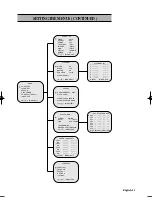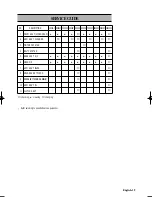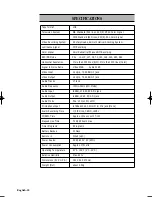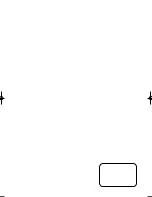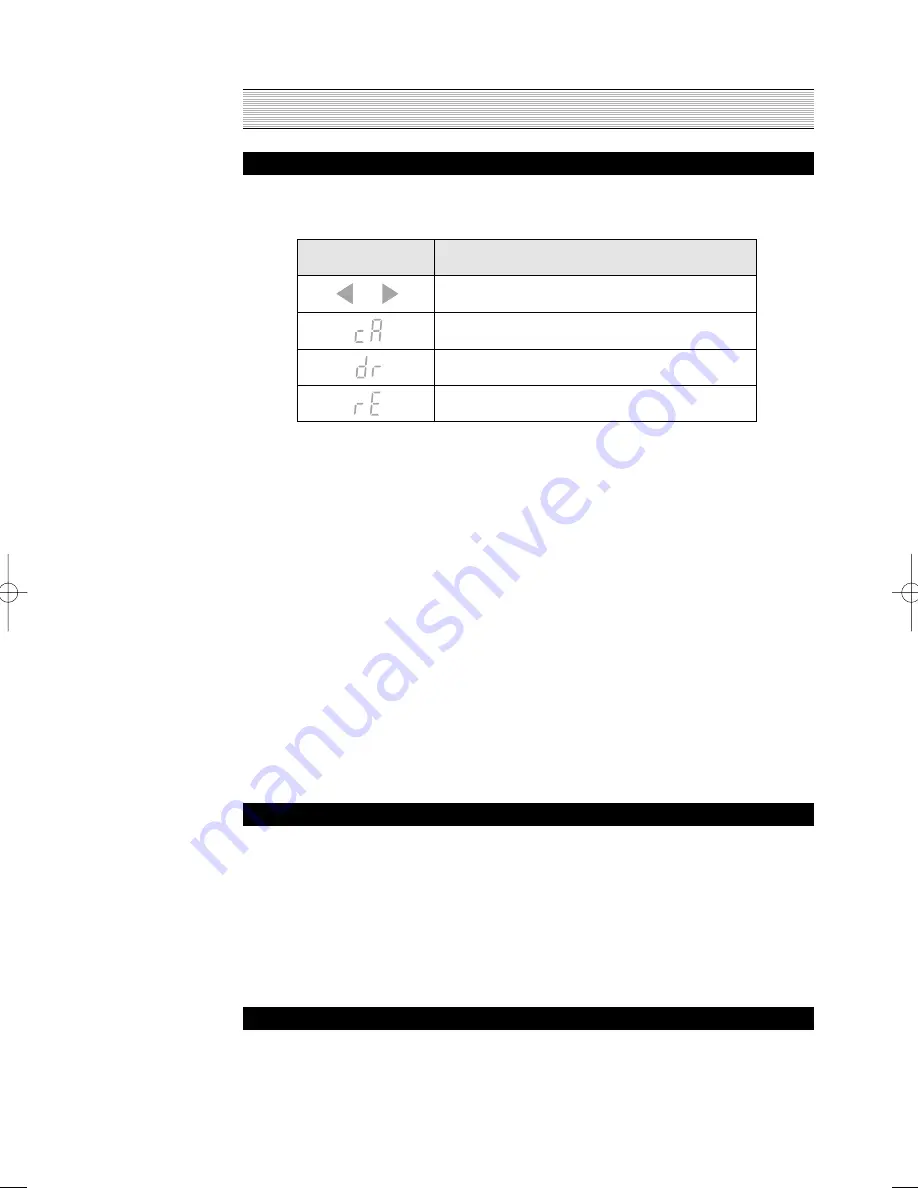
English-22
ADDITIONAL FEATURES
SELF DIAGNOSTICS
Any defects are indicated on the front indicating window after VCR checks itself for
malfunction.
1. When the self-Diagnostics finds problem, check and do it by yourself.
1) In case of TAPE LOADING PROBLEM(
◀ ▶
).
• Press the “STAND BY ON” button for erasing the problem indicationg.
• Remove the video tape and check the condition of the tape. If the video tape has
something damaged, change it please
• In case of that the problem message is occured frequently, please call for service
technician.
2) In case of CAPSTAN, DRUM, REEL PROBLEM(cA, dr, rE)
• Press the “CLOCK/COUNTER” button for erasing the problem indicationg in “POWER
ON” condition.
• Remove the videotape and check the condition of the tape. If the videotape has
something damaged, change it please.
• Using the cleaning tape, please clean the deck mechanism.
• In case of that the problem message is occured frequently, please call for service
technician.
TAPE COUNTER
A four digit counter indicates the relative position of the tape. The counter will increase or
decrease during playback, FF/REW or search mode.
* “-- : --” illuminates when the VCR lost clock data.
COUNTER RESET
In SEARCH menu, select counter reset to reset the counter to “0000”
The counter value reset to “0000” when the tape is loaded after the same tape was ejected.
DIGITRON
ERROR PARTS
LOADING ERROR
CAPSTAN ERROR
DRUM ERROR
REEL ERROR
Содержание HR24TLX
Страница 1: ...VIDEO CASSETTE RECORDER HR24TLX Installation Manual ...
Страница 33: ......