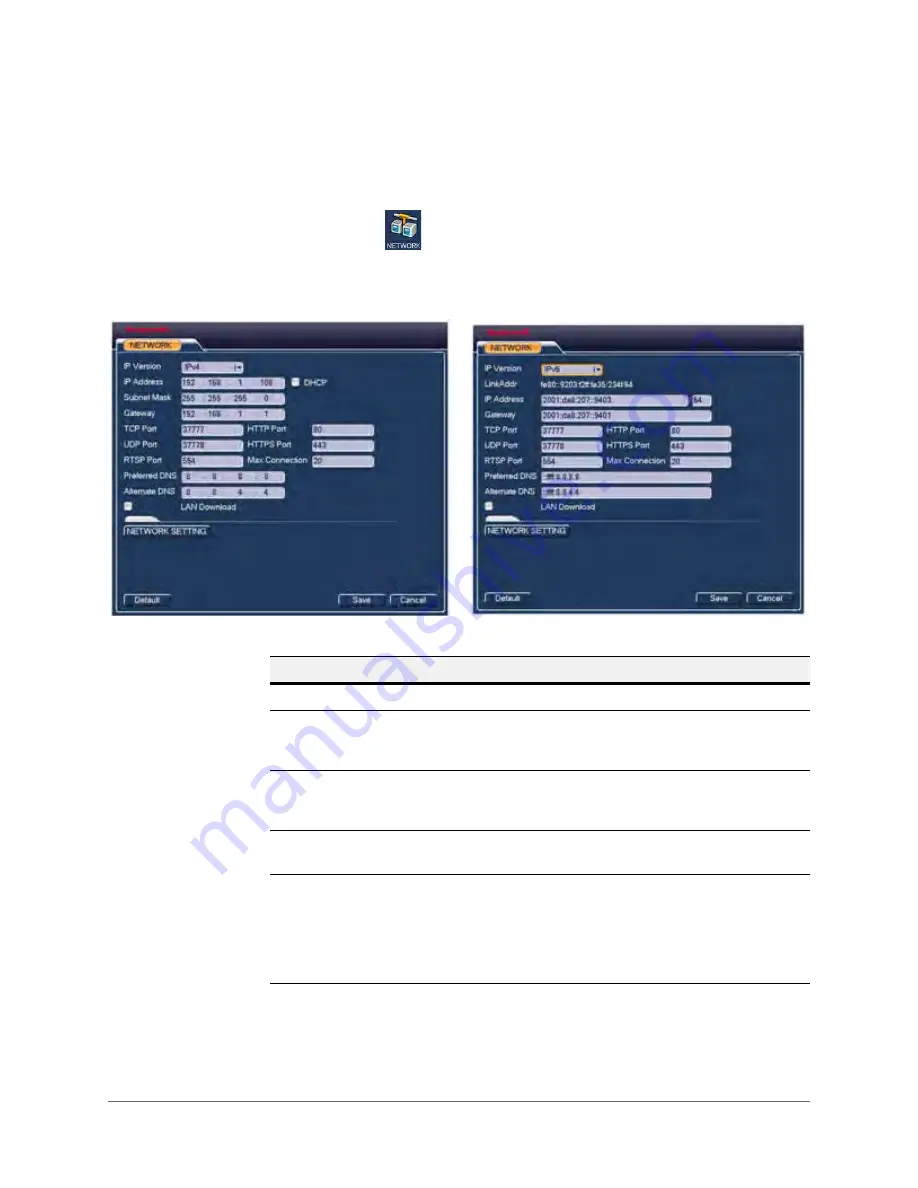
www.honeywell.com/security
70 | Performance
Series
Network Video Recorder User Guide
Click
Save
to save the new configuration. The NVR will return to the previous menu.
Configuring the Network
Click the
Network
icon
in the
Setting
interface to open the Network configuration
interface.
Figure 3-27
Network Interface
Table 3-12
Network Configurations
Parameter
Function
IP Version
Select either
IPv4
or
IPv6
. Both formats are supported.
MAC Address
Each NVR gets a unique MAC address. You can use the MAC
address to connect to the NVR in the LAN. The MAC address
is not configurable; it is read-only.
IP Address
Use the Up/Down arrows (
/
) to select an IP address, or
use the keyboard to enter an IP address. Then configure the
corresponding subnet mask for the default gateway.
Subnet Prefix
Select from
0
to
128
. Used to mark a specified network MAC
address.
Default Gateway
Enter the default gateway.
Note
The system needs to check the validity of all IPv6
addresses. The IP address and the default gateway
must be in the same IP section. The specified length of
the subnet prefix must have the same string.
IPv4
IPv6
Содержание HEN04101(X)
Страница 2: ......
Страница 3: ...User Guide ...
Страница 18: ...www honeywell com security 18 Performance Series Network Video Recorder User Guide ...
Страница 24: ...www honeywell com security 24 Performance Series Network Video Recorder User Guide ...
Страница 138: ...www honeywell com security 138 Performance Series Network Video Recorder User Guide ...
Страница 210: ...www honeywell com security 210 Performance Series Network Video Recorder User Guide ...
Страница 222: ...www honeywell com security 222 Performance Series Network Video Recorder User Guide ...
Страница 238: ...www honeywell com security 238 Performance Series Network Video Recorder User Guide ...
Страница 239: ......
















































