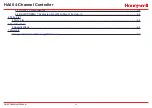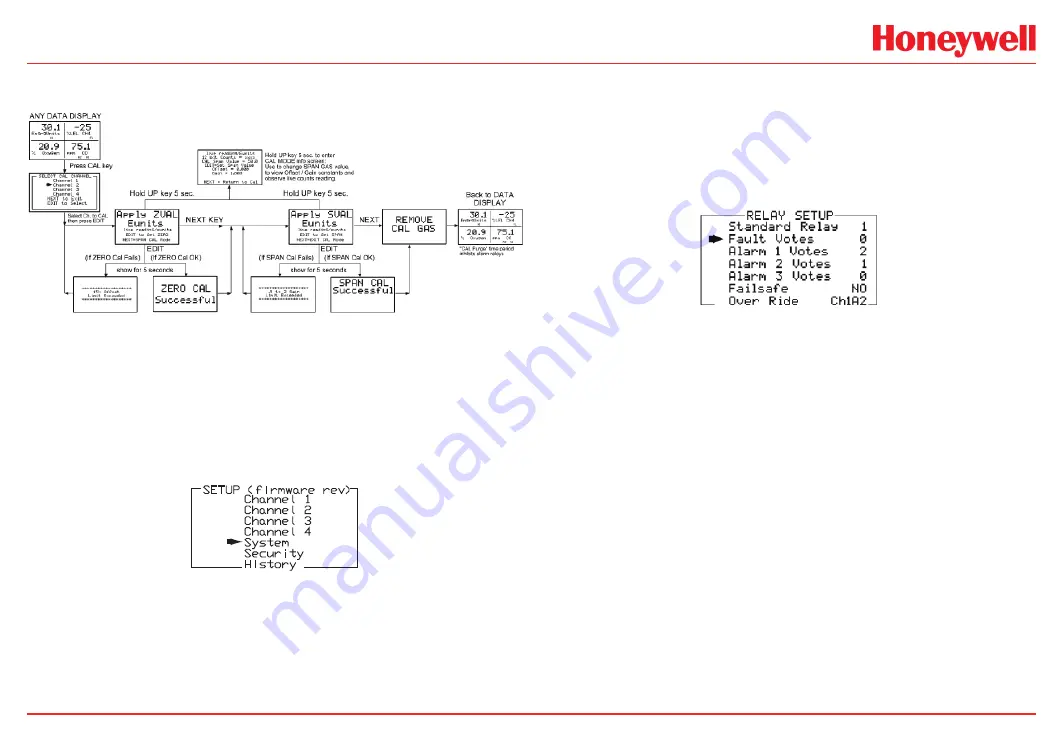
HA40 4-Channel Controller
HA40 Technical Manual
2-7
Unity Gain may be used at anytime to cancel incorrect calibrations
and start again. Unity means Offset = 0.00 and Gain = 1.00.
Figure 2-6. Cal Flow Chart
2.3 System Configuration Menus
Several items needing configuration are not specific to any channel
but affect the entire HA40 system. These are located in the SYSTEM
menus group shown in the dotted line box in Figure 2-7. System
menus are accessed through the SETUP menu shown in Figure 2-23
by pointing to the desired item and pressing Edit.
SETUP (firmware rev)
Channel 1
Channel 2
Channel 3
Channel 4
System
Security
History
Figure 2-7. System Configuration Menu
2.3.1 Standard / Optional Relay Setup Menus
The menu shown in Figure 2-8 allows configuring of both the standard
Relay 1 & Relay 2 motherboard relays and the six optional relays on
the 10-0222 discrete relay option PCB. Both standard and optional
relays are programmed in this menu. Select the relay to be configured
by pointing the arrow at the top menu item and pressing Edit. The field
will scroll through all eight possible relays (2 standard and 6 optional).
Figure 2-8. Relay Setup Menu
• Fault
,
Alarm 1
,
Alarm 2
,
Alarm 3
menus (Figure 2-8) offer
additional “voting” flexibility by controlling the channel alarm
combinations that will trip the selected relay. Each
Votes
entry
requires the specified quantity of that alarm to be active before
this relay activates. As illustrated in Figure 2-24 Standard Relay
1 activates when any 2 channels have Alarm 1 conditions,
PLUS, any one channel has an Alarm 2 condition. Fault Votes
and Alarm 3 Votes values are 0 therefore Fault and Alarm 3
conditions will not affect this relay.
• Failsafe
set for YES causes this relay to be energized when
its voting requirements are false (no alarm condition) and de-
energized when the alarm vote requirements are true. The
primary benefit of failsafe is loss of power places the relay
contacts into the alarm condition.
Содержание HA40
Страница 6: ...HA40 4 Channel Controller HA40 Technical Manual 1 1 1 General Description ...
Страница 11: ...HA40 4 Channel Controller HA40 Technical Manual 2 1 2 Operation ...
Страница 21: ...HA40 4 Channel Controller HA40 Technical Manual 2 11 ...
Страница 22: ...HA40 4 Channel Controller HA40 Technical Manual 3 1 3 Motherboard Interface PCB ...
Страница 31: ...HA40 4 Channel Controller HA40 Technical Manual 4 1 4 Enclosures ...
Страница 34: ...HA40 4 Channel Controller HA40 Technical Manual 5 1 5 Parts List ...
Страница 36: ...HA40 4 Channel Controller HA40 Technical Manual 6 1 6 Specifications ...
Страница 38: ...HA40 4 Channel Controller HA40 Technical Manual 7 1 7 Warranty ...