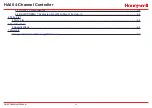HA40 4-Channel Controller
HA40 Technical Manual
2-5
Name / Eunits ASCII Data Fields
The first two items in this menu are for entering the 10 character
channel Name and engineering unit ASCII fields. Name should
describe the channel’s data in user terminology such as tag # or other
description. Eunits should define the units of measure for what this
channel is to display. Section 2.6 describes how to modify these fields
using the keypad.
Input Measurement Range
The
Zero
/
Span
menu options allow configuration of the measurement
range displayed by this channel. Measurement Range defines
the range of the input signal’s engineering units. For example, if a
channel’s input is 4-20mA from a transmitter monitoring 0 to 10ppm
chlorine, then the Zero value should equal 0.000 and the Span value
equal 10.00. Four digits must be entered so trailing 0’s may appear
here that are not displayed on other data screens. These menus
work hand in hand with the Min/Max Raw Counts menus described
in section 2.7.4.
Decimal Point Resolution
Resolution of the displayed channel value is configured in the
Decimal
Pts.
menu by setting the number of digits trailing the decimal point.
Displayed readings are limited to a maximum of four digits with a
polarity sign. Auto-ranging displays the highest resolution allowed by
this menu’s decimal point entry. For example, a range of 0 to 100ppm
and two decimal points reads 0.00 at 0ppm and 100.0 at 100ppm.
This may be undesirable due to the high resolution at zero unless the
sensor’s output is extremely stable. If decimal points are limited to
one, the 0ppm reading becomes 0.0 and the 100ppm reading remains
100.0. Resolution may be limited further by setting decimal points to
0 where in the above example, 0ppm reads 0 and 100ppm reads 100.
Turning Off Unused Channels
The
Channel Active
menu option asks if this channel is to be utilized.
NO causes the controller to never process inputs applied to this
channel and no alarms are tripped or data displayed. Inactive channels
have a line drawn through them on the Setup screen to indicate they
are turned off.
Содержание HA40
Страница 6: ...HA40 4 Channel Controller HA40 Technical Manual 1 1 1 General Description ...
Страница 11: ...HA40 4 Channel Controller HA40 Technical Manual 2 1 2 Operation ...
Страница 21: ...HA40 4 Channel Controller HA40 Technical Manual 2 11 ...
Страница 22: ...HA40 4 Channel Controller HA40 Technical Manual 3 1 3 Motherboard Interface PCB ...
Страница 31: ...HA40 4 Channel Controller HA40 Technical Manual 4 1 4 Enclosures ...
Страница 34: ...HA40 4 Channel Controller HA40 Technical Manual 5 1 5 Parts List ...
Страница 36: ...HA40 4 Channel Controller HA40 Technical Manual 6 1 6 Specifications ...
Страница 38: ...HA40 4 Channel Controller HA40 Technical Manual 7 1 7 Warranty ...