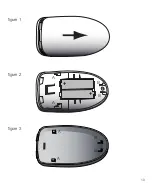Binding RF Remote Control
The RF remote control can only communicate with a decorative fire after
the RF remote control has been bound with that decorative fire.
If both devices are switched on within minutes after each other, the
binding goes automatically.
This display is shown if the RF remote control has
not been bound. The symbol
flashes. Make
sure the decorative fire has not been switched on
for more than minutes and start the binding as
follows:
Press keys
and
simultaneously.
The display below is shown.
This display is shown during binding. The symbol
flashes. When the binding is finished, the default
display is shown.
Note: In case of replacement of the decorative fire or the RF remote
control, the binding has to be initiated manual, see
Binding RF
remote control
, on page17.
Time and Day
The time schedule of the RF remote control can only be used if the
time has been set. The time and day can be set in the
User Menu
, see
Setting Time and Day
on page 1. The time representation, 1-hours or
4-hours, can be set in the
Installation Menu
, see
Choice 12- or 24-
Hours Representation
on page 1.