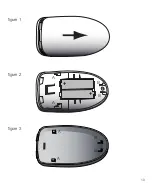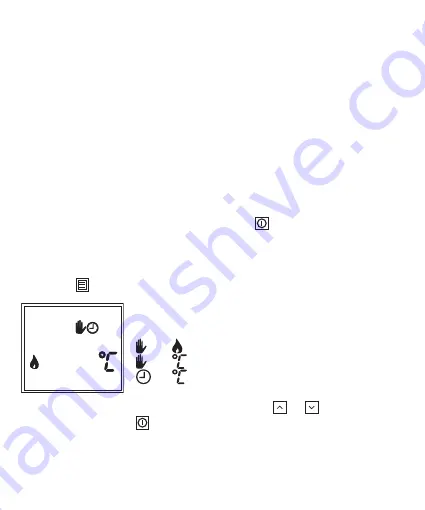
1
USER MENU
In the
User Menu
the following choices* can be made:
Manually with flame height control
Manually with temperature control
Time schedule (temperature control)
In the
User Menu
the following settings* are available:
Time
Day of the week
Time schedule
Note: The
User Menu
is left by pressing key
or five seconds after the
last key press.
Manually or Time Schedule
Press key
once. The display below is shown.
A combination of two symbols flashes. There are
three possilbe combinations:
+ : manually with flame height control
+
: manually with temperature control
+
: time schedule (temperature control)
Select the required combination by pressing key
or
. Wait a few
seconds or press key
to leave the menu.
* The availability of choices and settings depends on the factory setting
of the decorative fire.
•
•
•
•
•
•