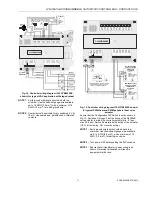LYNX BACnet PROGRAMMABLE, VAV/UNITARY CONTROLLERS – PRODUCT DATA
EN0Z-0959GE51
R0615
5
122
122
105
105
159
159
149
149
PANEL MOUNTING
HOLE (4 X 4.5)
PANEL MOUNTING
HOLE (4 X 4.5)
DEPTH = 57
DEPTH = 57
13 14 15 16 17 18 19 20 21 22 23 24
13 14 15 16 17 18 19 20 21 22 23 24
DO
-2
CO
M
DO
-1
CO
M
AO
-1
UI
-4
AO
-2
CO
M
UI
-3
UI
-2
CO
M
DO
-2
CO
M
DO
-1
CO
M
AO
-1
UI
-4
AO
-2
CO
M
UI
-3
UI
-2
CO
M
UI
-1
*
UI
-1
*
BA
C+
BA
C+
BA
C-
BA
C-
SH
IE
L
D
SH
IE
L
D
DO
-3
DO
-3
CO
M
CO
M
DO
-4
DO
-4
24
V
AC
24
V
AC
20
V
DC
20
V
DC
EG
N
D
EG
N
D
S
-BUS
S
-BUS
S
-BUS
S
-BUS
24
VA
C CO
M
24
VA
C CO
M
CLLYUB4024S
CLLYVB4024NS
1
3 4 5 6
2
7 8 9 10 11 12
1
3 4 5 6
2
7 8 9 10 11 12
BACnet MS/TP MAC
ADDRESS DIP SWITCHES
LOCAL BACnet MS/TP
MOLEX CONNECTOR PINS
BACnet MS/TP MAC
ADDRESS DIP SWITCHES
LOCAL BACnet MS/TP
MOLEX CONNECTOR PINS
HOST
STATUS
LED
HOST
STATUS
LED
Fig. 5. Panel mounting – dimensions (mm) for
CLLYUB1012S, CLLYUB4024S, and CLLYVB4024NS, only
(CLLYUB4024S and CLLYVB4024NS shown)
14
6
139
139
128
128
164
164
174
NS MODELS
S MODELS
DEPTH = 57
DEPTH = 57
DO
-1
DO
-1
DO
-2
DO
-2
DO
-4
DO
-4
DO
-6
DO
-6
DO
-8
DO
-8
CO
M
CO
M
CO
M
CO
M
CO
M
CO
M
CO
M
CO
M
DO
-3
DO
-3
DO
-5
DO
-5
DO
-7
DO
-7
BAC+
BAC-
24
V
A
C
20
VD
C
EG
N
D
S
-BUS
S
-BUS
24
VA
C
C
O
M
B
A
C+
B
A
C-
24
V
A
C
20
V
DC
EG
N
D
S
-BUS
S
-BUS
24
VA
C
CO
M
AO
-1
AO
-1
DI
-1
DI
-1
DI
-2
DI
-2
AO
-2
AO
-2
AO
-3
AO
-3
CO
M
CO
M
CO
M
CO
M
CO
M
CO
M
DI
-3
DI
-3
DI
-4
DI
-4
20V
D
C
20V
D
C
UI
-1
UI
-1
CO
M
CO
M
UI
-2
UI
-2
UI
-3
UI
-3
CO
M
CO
M
UI
-4
UI
-4
UI
-5
UI
-5
CO
M
CO
M
UI
-6
UI
-6
BACnet MS/TP MAC
ADDRESS DIP SWITCHES
LOCAL BACnet MS/TP
MOLEX CONNECTOR PINS
BACnet MS/TP MAC
ADDRESS DIP SWITCHES
LOCAL BACnet MS/TP
MOLEX CONNECTOR PINS
HOST
STATUS
LED
HOST
STATUS
LED
21 22 23 24 25 26 27 28 29 30 31 32 33 34 35 36 37 38 39 40
21 22 23 24 25 26 27 28 29 30 31 32 33 34 35 36 37 38 39 40
1
3 4 5 6
2
7 8
1
3 4 5 6
2
7 8
9 10 11 12 13 14 15 16 17 18 19 20
9 10 11 12 13 14 15 16 17 18 19 20
Fig. 6. Panel mounting, dimensions in mm (S- and NS-
models)
NOTE:
The controller is designed so that the cover does
not need to be removed from the base plate for
either mounting or wiring.
The controller mounts using four screws inserted through the
corners of the base plate. Fasten securely with four screws.
The controller can be mounted in any orientation. Ventilation
openings are designed into the cover to allow proper heat
dissipation, regardless of the mounting orientation.
DIN Rail Mounting (S- and NS-models)
To mount the S- and NS-models onto a DIN rail, see Fig. 7
and perform the following steps:
1. Holding the controller with its top tilted in towards the DIN
rail, hook the two top tabs on the back of the controller
onto the top of the DIN rail.
2. Push down and in to snap the two bottom flex connectors
of the controller onto the DIN rail.
IMPORTANT
To remove the controller from the DIN rail, perform the
following:
1. Push straight up from bottom to release top tabs.
2. Rotate the top of the controller out towards you and
pull the controller down and away from the DIN rail to
release the bottom flex connectors.
TOP TABS
BOTTOM FLEX
CONNECTORS
DIN RAIL
Fig. 7. Controller DIN rail mounting (S- and NS-models)
Piping (AS- and NS-models)
Air Flow Pick-Up
For AS- and NS-models, connect the air flow pickup to the
two restrictor ports on the controller (see Fig. 8).
NOTE 1:
Use tubing with 6 mm outside diameter and 1 mm
wall thickness.
NOTE 2:
Always use a fresh cut on the end of the tubing that
connects to the air flow pickups and the restrictor
ports on the controller.
Connect the high-pressure or upstream tube to the plastic
restrictor port labeled (+), and the low-pressure or down-
stream tube to the restrictor port labeled (-). See labeling in
Fig. 8. When twin tubing is used from the pickup, split the
pickup tubing a short length to accommodate the connections.