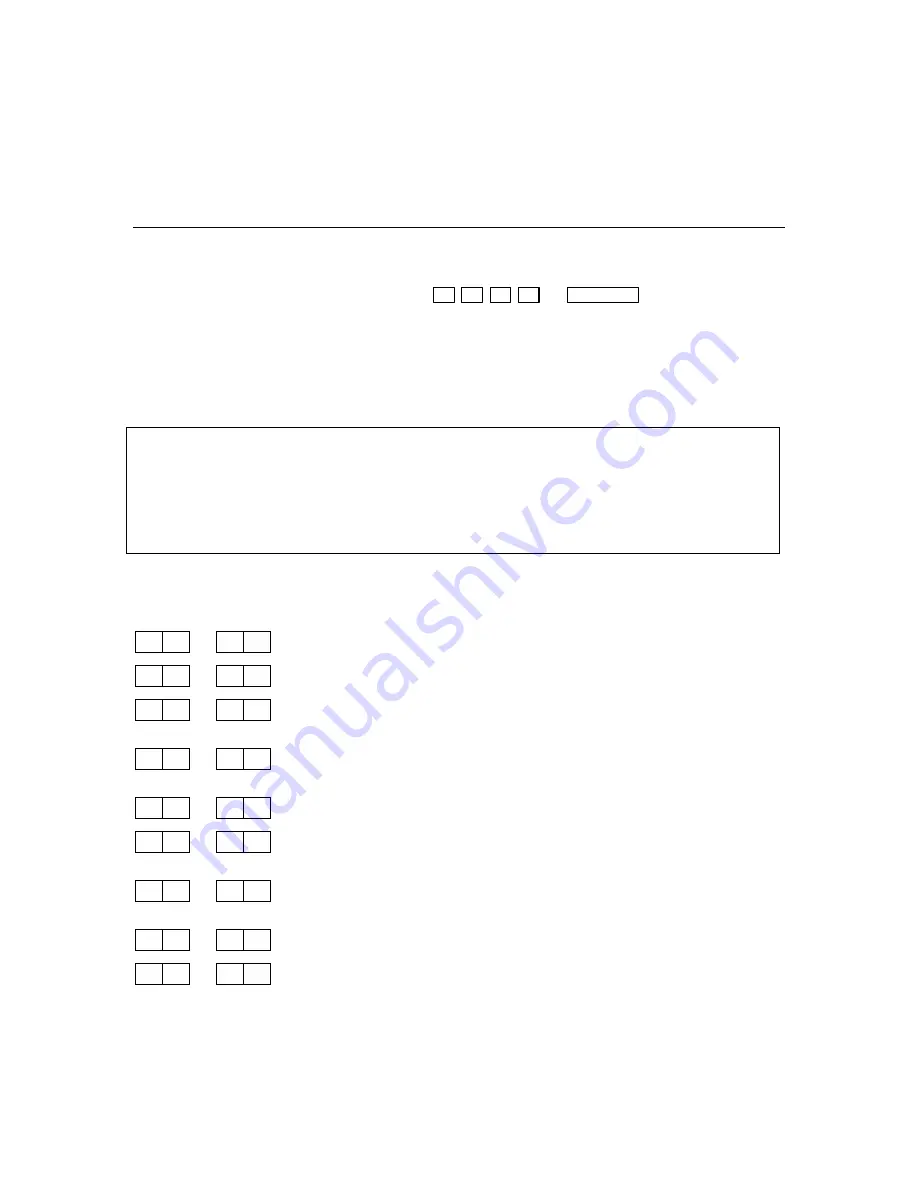
– 31 –
USER FUNCTIONS
Scheduling User Interface
To access the Scheduling User Interface enter:
+
FUNCTION
+
[64]
Master user code or
Installer
Code
The following entries will be sequentially prompted to the user. Note that all inputs are checked for
validity upon entry and all invalid entries are rejected. Hitting a [*] will allow the entries to be
accepted and advance to the next field. Hitting a [#] will reject the entry and back up one field. Hitting
the [#] in the “Schedule Number” screen will exit the schedule programming.
NOTES:
1.
During the schedule programming, if three minutes passes and no key was entered, the
programming will be terminated and no values will be saved. Furthermore, if a zone is troubled
while in schedule programming, the system will abort the programming mode and show the
troubled zone, and any uncompleted program event will not be saved.
2.
It is not possible to enter the schedule programming mode from a wireless keypad.
3.
Pressing any key on a wireless (RF) keypad terminates Scheduling setup.
4.
It is not possible to enter the schedule programming mode when either FC or CA is displayed on the
display.
Because the keypad display does not show prompt titles, you must refer to these instructions while
programming the system. The prompts are indicated by a number/letter combination.
The prompts for option #64 are as follows:
n
Schedule number-------------
for selecting a schedule number (1-8)
i d
Event identifier---------------
for selecting a schedule action (0-5)
: A b
Begin time (hrs, am/pm)----
for selecting a schedule begin time (hour, am/pm)
entry
(00-12)
b :
Begin time (min)-------------
for selecting a schedule begin time (minute)
entry
(00-59)
b d
Begin day---------------------
for selecting a schedule begin day (01-17)
: A E
End time (hrs, am/pm)------
for selecting a schedule end time (hour, am/pm)
entry
(00-12)
E :
End time (min)---------------
for selecting a schedule end time (minute)
entry
(00-59)
E d
End day------------------------
for selecting a schedule end day (01-17)
d n
Device number---------------
for selecting a X10 device number (1-8)
Содержание ADEMCO LYNXR-EN
Страница 4: ... 4 ...
Страница 59: ... 59 NOTES ...
Страница 60: ... 60 NOTES ...
Страница 61: ... 61 NOTES ...
Страница 62: ... 62 NOTES ...
Страница 63: ... 63 ...






























