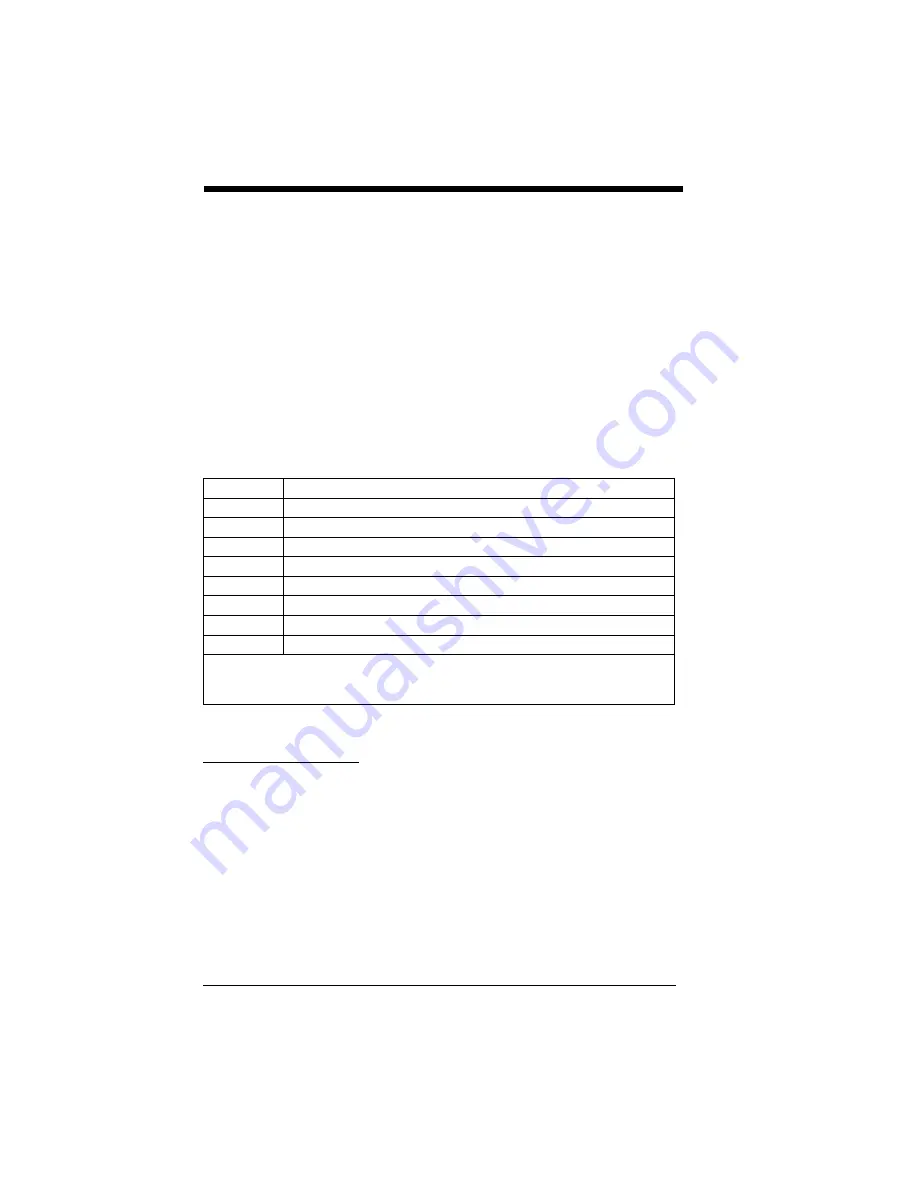
9 - 4
OCR Templates
You can create a custom “template,” or character string that defines the length
and content of OCR strings that will be read with your imager. There are several
choices when creating a custom template for your application. You can create
a template for a single format, you can string together several formats, and you
can create a template for a user-defined variable. These choices are described
in detail below.
Creating an OCR Template
A single template allows you to program the imager to read any combination of
characters in the order you specify. Refer to examples that follow the Template
Characters table below.
Template Characters
Note: OCR templates default to eight digits, no check character.
To Add an OCR Template
1. Turn on the OCR font you want to read (
).
2. Begin building the template.
Scan the
Enter OCR Template
).
3. Scan the characters for the string.
Use the Template Characters chart above to determine what characters you
need to create your format. Use the
Sample Codes in the back of this manual) to scan the characters for your
template.
a
represents any alphanumeric character (digit or letter)
c
represents a check character position
d
represents any digit
e
represents any available OCR character
g
represents character from user-defined variable “g”
h
represents character from user-defined variable “h”
l
represents any uppercase letter
t
marks the start of a new template
r
multi row indicator
All other characters represent themselves. Spaces can be used.
Note: In MICR E-13B templates, TOAD characters (capital letters T, O, A, and D),
represent Transit, On Us, Amount, and Dash.
Содержание 5010
Страница 1: ...5X10 5X80 5010 80 5110 80 5310 80 User s Guide ...
Страница 54: ...4 26 ...
Страница 62: ...5 8 ...
Страница 68: ...6 6 ...
Страница 104: ...7 36 RSS Limited Default All RSS Limited Settings RSS Limited RSS Expanded Default All RSS Expanded Settings On Off ...
Страница 124: ...7 56 ...
Страница 152: ...10 6 ...
Страница 178: ...11 26 ...
Страница 182: ...12 4 ...
Страница 190: ...A 6 ...
Страница 191: ......
Страница 195: ...OCR Programming Chart a e d g c h t l Discard Save r ...
Страница 196: ...Programming Chart A C B F E D 1 0 2 3 ...
Страница 198: ...Honeywell Scanning Mobility 9680 Old Bailes Road Fort Mill SC 29707 www honeywellaidc com 5X10 80 UG Rev C 4 12 ...
Страница 199: ...Mouser Electronics Authorized Distributor Click to View Pricing Inventory Delivery Lifecycle Information Honeywell 5310 ...






























