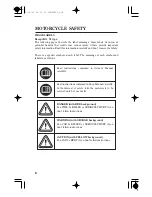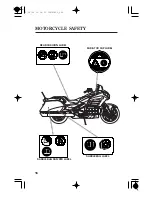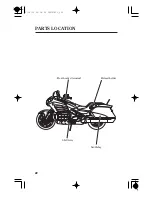Be sure electrical equipment does not exceed the motorcycle’s electrical
system capacity (page
). A blown fuse can cause a loss of lights or
engine power.
Do not pull a trailer or sidecar with your motorcycle. This motorcycle was
not designed for these attachments, and their use can seriously impair your
motorcycle’s handling.
We strongly advise you not to remove any original equipment or modify your
motorcycle in any way that would change its design or operation. Such changes
could seriously impair your motorcycle’s handling, stability and braking,
making it unsafe to ride.
Removing or modifying your lights, mufflers, emission control system or other
equipment can also make your motorcycle illegal.
183
Modif ications
7
12/12/06 16:13:07 32MJG600_017
Содержание Goldwing F6B
Страница 25: ...15 TYRE INFORMATION LABEL CARGO LIMIT LABEL CARGO LIMIT LABEL 12 12 06 16 14 21 32MJG600_025 ...
Страница 28: ...For KO type For SI type MOTORCYCLE SAFETY 18 12 12 06 16 14 40 32MJG600_028 ...
Страница 29: ...For KO type For SI type 19 RADIATOR CAP LABEL TYRE INFORMATION LABEL 12 12 06 16 14 45 32MJG600_029 ...
Страница 31: ...Saddlebag Radio antenna Rear brake pedal 21 12 12 06 16 14 52 32MJG600_031 ...
Страница 32: ...Front headset terminal Shift lever Helmet holder Saddlebag PARTS LOCATION 22 12 12 06 16 14 56 32MJG600_032 ...
Страница 166: ...MAINTENANCE 156 12 12 06 16 29 36 32MJG600_166 ...
Страница 170: ...MAINTENANCE 160 12 12 06 16 30 02 32MJG600_170 ...