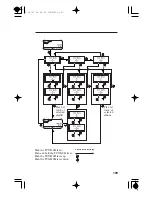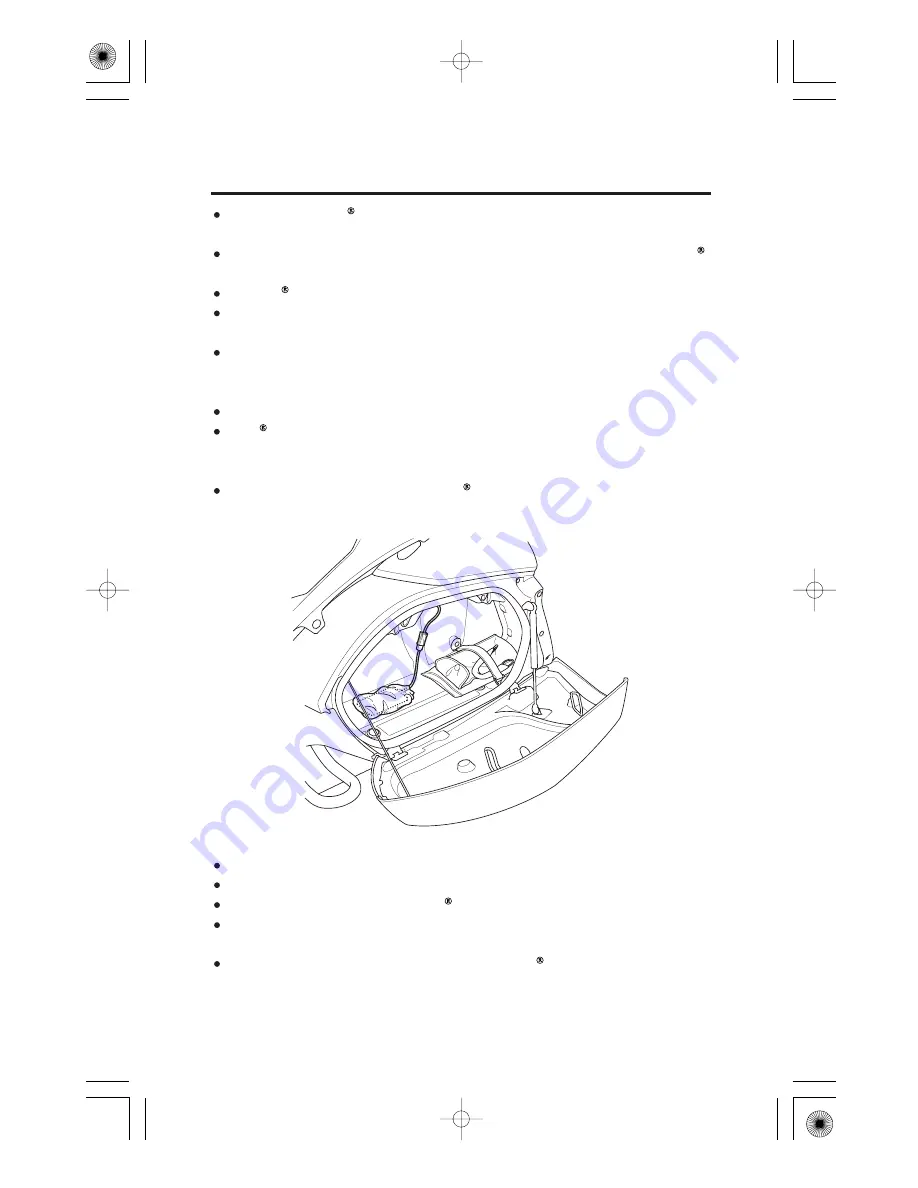
Do not leave iPods /USB flash drives in the vehicle (left saddlebag). High
heat will damage it.
Read precaution statements on the provided instructions of your iPods /
USB flash drives.
Use iPod with the latest version of firmware.
Some USB flash drives (such as devices with security lockout features, etc.)
may not be used or restricted to its function.
Do not use hard disks, card readers, and memory readers which may
damage the device and data. If you faultily connect the one of them, turn the
ignition switch OFF and remove it.
We recommend backing up your data before playing it.
iPods can be charged with the USB cable when the ignition switch is in the
ON or ACC position.
The charging time may be longer than usual.
We recommend covering your iPods /USB flash drives with soft fabric or
cover to protect from damage.
Be careful to not get the USB connector wet.
Do not connect with a hub.
Do not connect incompatible iPods /USB flash drives.
Music information may not be displayed. If the character code in use is not
supported, ‘‘ .’’ will be displayed.
If the audio system does not recognize the iPod , try reconnecting it a few
times or reboot the device.
FEATURES
(Not required f or operation)
102
13/02/04 15:10:27 32MJG600_112
Содержание Goldwing F6B
Страница 25: ...15 TYRE INFORMATION LABEL CARGO LIMIT LABEL CARGO LIMIT LABEL 12 12 06 16 14 21 32MJG600_025 ...
Страница 28: ...For KO type For SI type MOTORCYCLE SAFETY 18 12 12 06 16 14 40 32MJG600_028 ...
Страница 29: ...For KO type For SI type 19 RADIATOR CAP LABEL TYRE INFORMATION LABEL 12 12 06 16 14 45 32MJG600_029 ...
Страница 31: ...Saddlebag Radio antenna Rear brake pedal 21 12 12 06 16 14 52 32MJG600_031 ...
Страница 32: ...Front headset terminal Shift lever Helmet holder Saddlebag PARTS LOCATION 22 12 12 06 16 14 56 32MJG600_032 ...
Страница 166: ...MAINTENANCE 156 12 12 06 16 29 36 32MJG600_166 ...
Страница 170: ...MAINTENANCE 160 12 12 06 16 30 02 32MJG600_170 ...