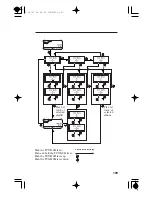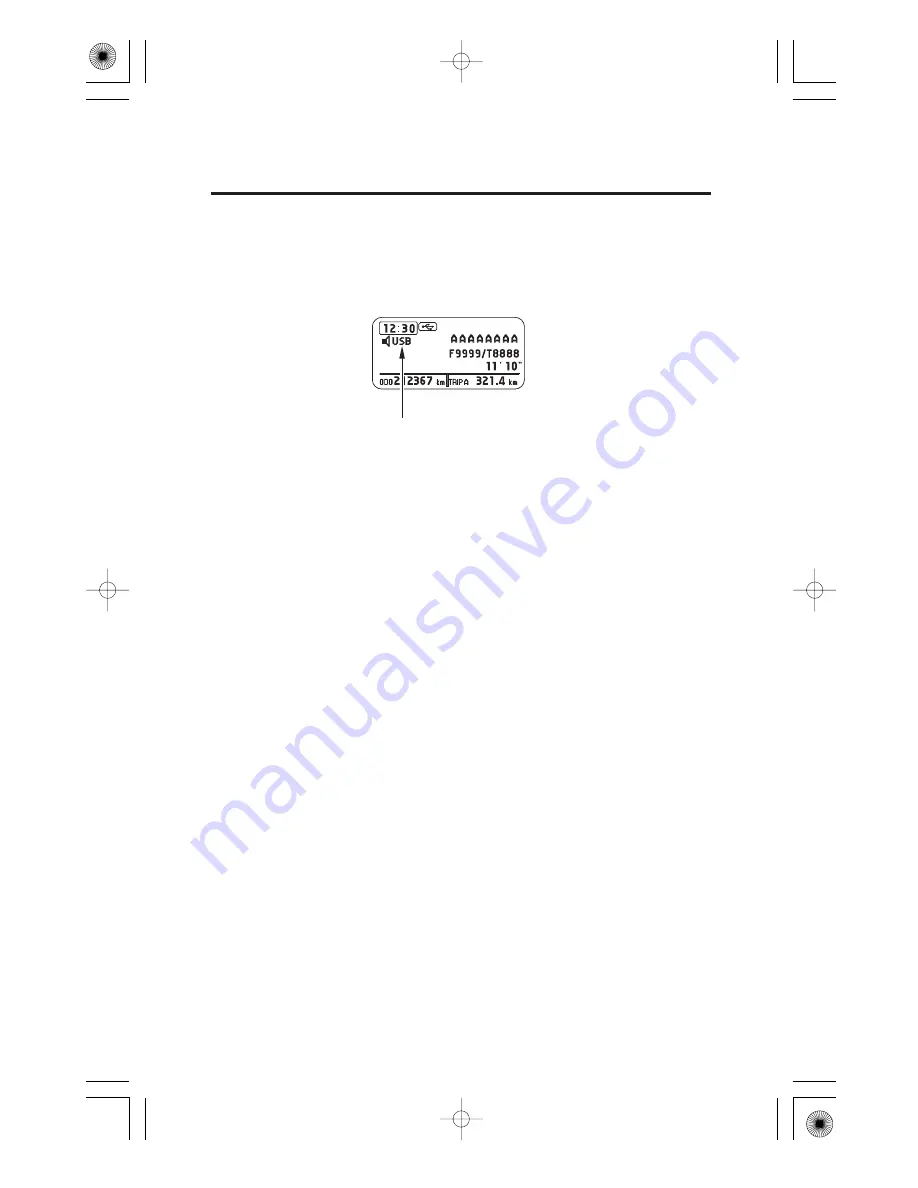
Connect your USB flash drive to the USB cable (see page
), then push the
AUX button twice and USB indicator will be displayed.
If you see an error message in the display, see page
.
Select a folder or f ile by using the MODE knob/button. Push the MODE
knob/button until the USB menu is displayed, then select the desired folder or
file list by turning the MODE knob/button. Push the MODE knob/button to
set your selection.
The display shows items on the selected list. Turn the MODE knob/button to
select an item, then push the MODE knob/button to set your selection.
Selecting ‘‘RETURN’’ goes back to the previous display.
Files on the USB flash drive are played in their stored order. This order may be
different from the order displayed on your PC or device.
Push the TITLE button to change the title display of folders, files, artists,
albums and songs.
Push and hold the TITLE button to display the text data of from first 8
characters to next 8 characters.
Push the RETURN button to go back to the previous menu while selecting a
folder, file, artist, album and song.
USB indicator
105
114
Playing a USB Flash Drive
111
12/12/06 16:24:32 32MJG600_121
Содержание Goldwing F6B
Страница 25: ...15 TYRE INFORMATION LABEL CARGO LIMIT LABEL CARGO LIMIT LABEL 12 12 06 16 14 21 32MJG600_025 ...
Страница 28: ...For KO type For SI type MOTORCYCLE SAFETY 18 12 12 06 16 14 40 32MJG600_028 ...
Страница 29: ...For KO type For SI type 19 RADIATOR CAP LABEL TYRE INFORMATION LABEL 12 12 06 16 14 45 32MJG600_029 ...
Страница 31: ...Saddlebag Radio antenna Rear brake pedal 21 12 12 06 16 14 52 32MJG600_031 ...
Страница 32: ...Front headset terminal Shift lever Helmet holder Saddlebag PARTS LOCATION 22 12 12 06 16 14 56 32MJG600_032 ...
Страница 166: ...MAINTENANCE 156 12 12 06 16 29 36 32MJG600_166 ...
Страница 170: ...MAINTENANCE 160 12 12 06 16 30 02 32MJG600_170 ...