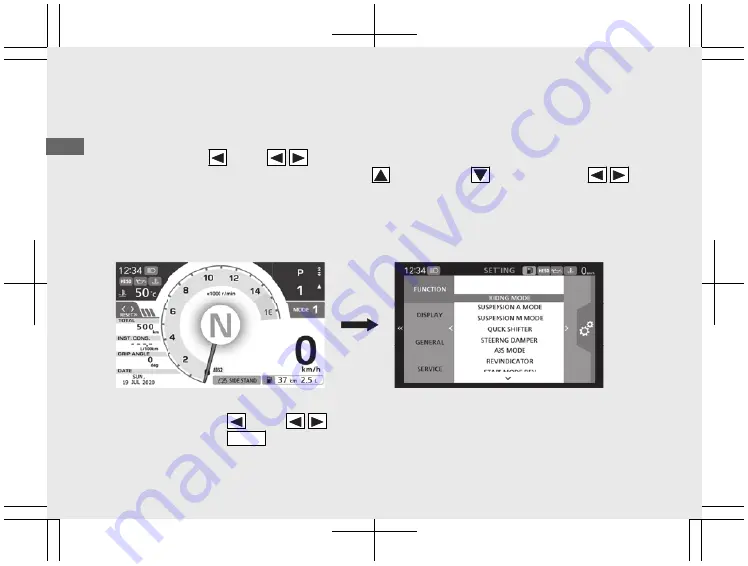
Setting mode
To shift to the setting mode
Push and hold the
of the
sel left/right switch.
To select the desired setting menu, operate the
sel up switch,
sel down switch,
sel left/right switch on the left handle.
u
When switching to setting mode, the clock, indicator and speed are displayed at the top of the
screen.
To complete the setting:
●
Push and hold the
of the
sel left/right switch, return to the upper hierarchy.
●
Push and hold the
MODE
switch, return to the ordinal display.
20200103191036_32MKR8000_eng_BOOK Page 65 Friday, January 03 2020 19:24:26 JST
Operation Guide
62
Instruments
(Continued)
Ordinary display
Setting mode






























