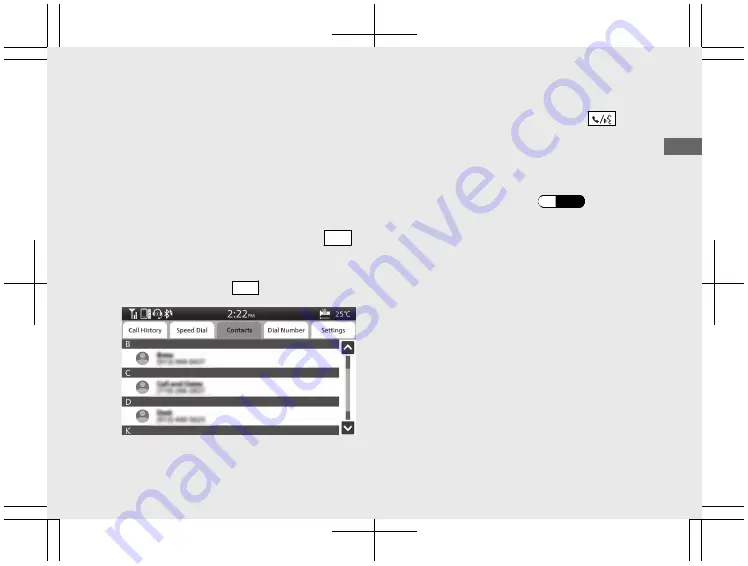
To Make a Call Using the Phonebook
[Contacts]
This function is disabled while the vehicle is in
motion.
a
Stop the vehicle.
b
Select [Contacts].
c
The phonebook is stored alphabetically.
Select a name, and then press the
ENT
switch to set your selection.
d
Select the phone number you want to call,
and then press the
ENT
switch.
e
To end the call, push forward the
voice control switch on the left handlebar.
u
The same action can be done by
selecting [End Call] on the screen.
f
Return to the riding information, previous
You can also perform the above settings by
using the touch screen.
20190704203539_32MKS6000_eng_BOOK Page 190 Thursday, July 04 2019 20:57:26 JST
Operation Guide
185
Continued
Содержание AFRICA TWIN
Страница 6: ...20190704203539_32MKS6000_eng_BOOK Page 5 Thursday July 04 2019 20 57 26 JST ...
Страница 115: ...20190704203539_32MKS6000_eng_BOOK Page 114 Thursday July 04 2019 20 57 26 JST Operation Guide 109 ...
Страница 121: ...20190704203539_32MKS6000_eng_BOOK Page 120 Thursday July 04 2019 20 57 26 JST Operation Guide 115 ...
Страница 143: ...20190704203539_32MKS6000_eng_BOOK Page 142 Thursday July 04 2019 20 57 26 JST Operation Guide 137 ...
















































