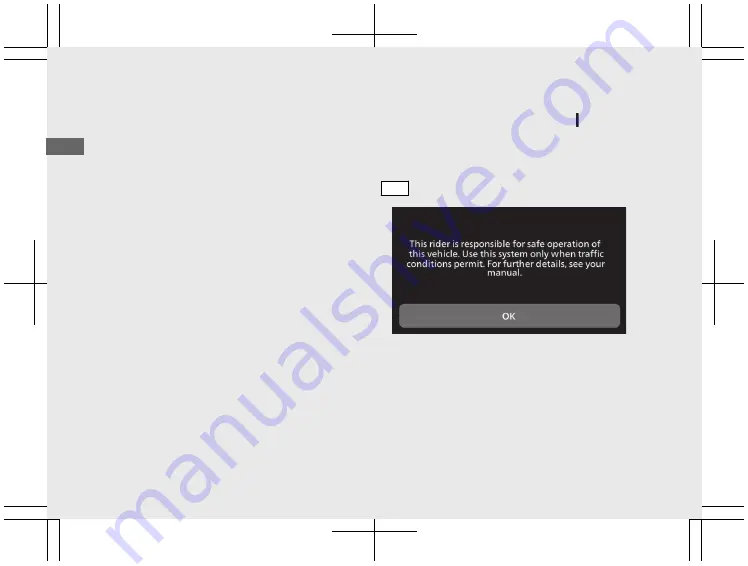
Multi-information display
Your vehicle is equipped with a multi-
information display that presents various
functions and settings.
The multi-information display is a screen. You
can operate by touching the screen.
●
Certain manual functions and settings are
disabled or inoperable while the vehicle is
in motion. You cannot select a greyed-out
menu until the vehicle is stopped.
When the ignition switch is turned (On), the
Notice message appears on the screen for a
few seconds.
Read the Notice message, and then press the
ENT
switch or touch [OK] on the screen.
20190704203539_32MKS6000_eng_BOOK Page 31 Thursday, July 04 2019 20:57:26 JST
Operation Guide
26
Instruments
(Continued)
Содержание AFRICA TWIN
Страница 6: ...20190704203539_32MKS6000_eng_BOOK Page 5 Thursday July 04 2019 20 57 26 JST ...
Страница 115: ...20190704203539_32MKS6000_eng_BOOK Page 114 Thursday July 04 2019 20 57 26 JST Operation Guide 109 ...
Страница 121: ...20190704203539_32MKS6000_eng_BOOK Page 120 Thursday July 04 2019 20 57 26 JST Operation Guide 115 ...
Страница 143: ...20190704203539_32MKS6000_eng_BOOK Page 142 Thursday July 04 2019 20 57 26 JST Operation Guide 137 ...
















































