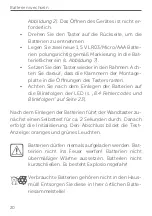9
Gefahrenhinweise
fluss von Feuchtigkeit, Vibrationen, ständiger
Sonnen- oder anderer Wärmeeinstrahlung, Kälte
und keinen mechanischen Belastungen aus.
Das Gerät ist kein Spielzeug! Erlauben Sie Kindern
nicht damit zu spielen. Lassen Sie das Verpa-
ckungsmaterial nicht achtlos liegen. Plastikfolien/
-tüten, Styroporteile etc. können für Kinder zu
einem gefährlichen Spielzeug werden.
Bei Sach- oder Personenschaden, die durch un-
sachgemäße Handhabung oder Nichtbeachten
der Gefahrenhinweise verursacht werden, über-
nehmen wir keine Haftung. In solchen Fällen er-
lischt jeder Gewährleistungsanspruch! Für Folge-
schäden übernehmen wir keine Haftung!
Das Gerät ist nur für den Einsatz in wohnungs-
ähnlichen Umgebungen geeignet.
Jeder andere Einsatz, als der in dieser Bedie-
nungsanleitung beschriebene, ist nicht bestim-
mungsgemäß und führt zu Gewährleistungs- und
Haftungsausschluss.
Содержание HMIP-WRC6
Страница 3: ...1 A G B D C F E...
Страница 4: ...2 3...
Страница 5: ...4 5 H I K J K J...
Страница 6: ...6 7 6 L...