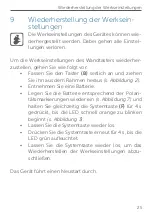36
Start-up
take hold of the sides of the remote control and
pull it out
(see figure 2)
.
• Turn over the remote control.
• Remove the insulation strip from the battery
compartment. Teach-in mode remains activated
for 3 minutes.
You can manually start the teach-in mode for an-
other 3 minutes by pressing the system button
(F)
shortly (
see figure 3
).
• To confirm, please enter the last four digits of the
device number (SGTIN) in your app or scan the
QR code. Therefore, please see the sticker sup-
plied or attached to the device.
• Please wait until teach-in is completed.
• If teaching-in was successful, the device device LED
(F)
lights up green. The device is now ready for use.
If the device LED lights up red, please try again.
• In the app, select in which applications you want
to use your device.
• Allocate the device to a room and give the device
a name.
Содержание HMIP-WRC6
Страница 3: ...1 A G B D C F E...
Страница 4: ...2 3...
Страница 5: ...4 5 H I K J K J...
Страница 6: ...6 7 6 L...