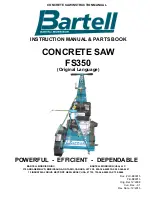18
ADH-Series | Version 1.02
Operation
Fig. 31: Locking the dressing table
8.3 Changing and adjusting the pla-
ning knives
With the aid of the setting gauge, the planing knives can
be mounted with the correct projection.
Step 1: Switch off the machine and pull the mains plug.
Step 2: Set the bridge guard of the planer shaft in the up-
per position.
Step 3: Loosen the knife clamping screws.
Step 4: Remove the planing knife and the knife clamp
from the cutter head.
Step 5: Remove chips and any resin from the cutter head
and clean it.
Step 6: Insert new knives in the cutter head.
Step 7: Place the knife clamp on the knives.
Step 8: Tighten the clamping screws slightly.
Step 9: Repeat all steps for the second knife.
Step 10: Place the setting jig with the two supports A on
the table and turn the planer head. The surface
B should be directly above the knife.
Fig. 32: Setting the planing knives to surface B
Step 11: Turn the planer head and adjust the knife to the
height of surface B (Fig.33)
Fig. 33: Setting the planing knives to surface B
Step 12: After a successful blade setting, all clamping
screws must be tightened (8.5 N/m).
Step 13: Check the height again by turning the planer
shaft. The knife should touch surface B
slightly. If this is not the case, repeat steps 10,
11 & 12.
Step 14: Lower the bridge guard of the cutter head.
DANGER!
In case of a defect, switch off the machine immedi-
ately. Do not remove any chips or splinters from the
tables while the machine is running. Workpieces un-
der 250 mm must not be planed.
NOTE!
Before changing and adjusting the planing knives,
the mains plug must be disconnected.
Wear protective gloves!
NOTE!
The setting gauge is not included in the delivery and
must be ordered separately.
A
A
B
B
Содержание ADH 2540 230V
Страница 26: ...www holzstar de ...