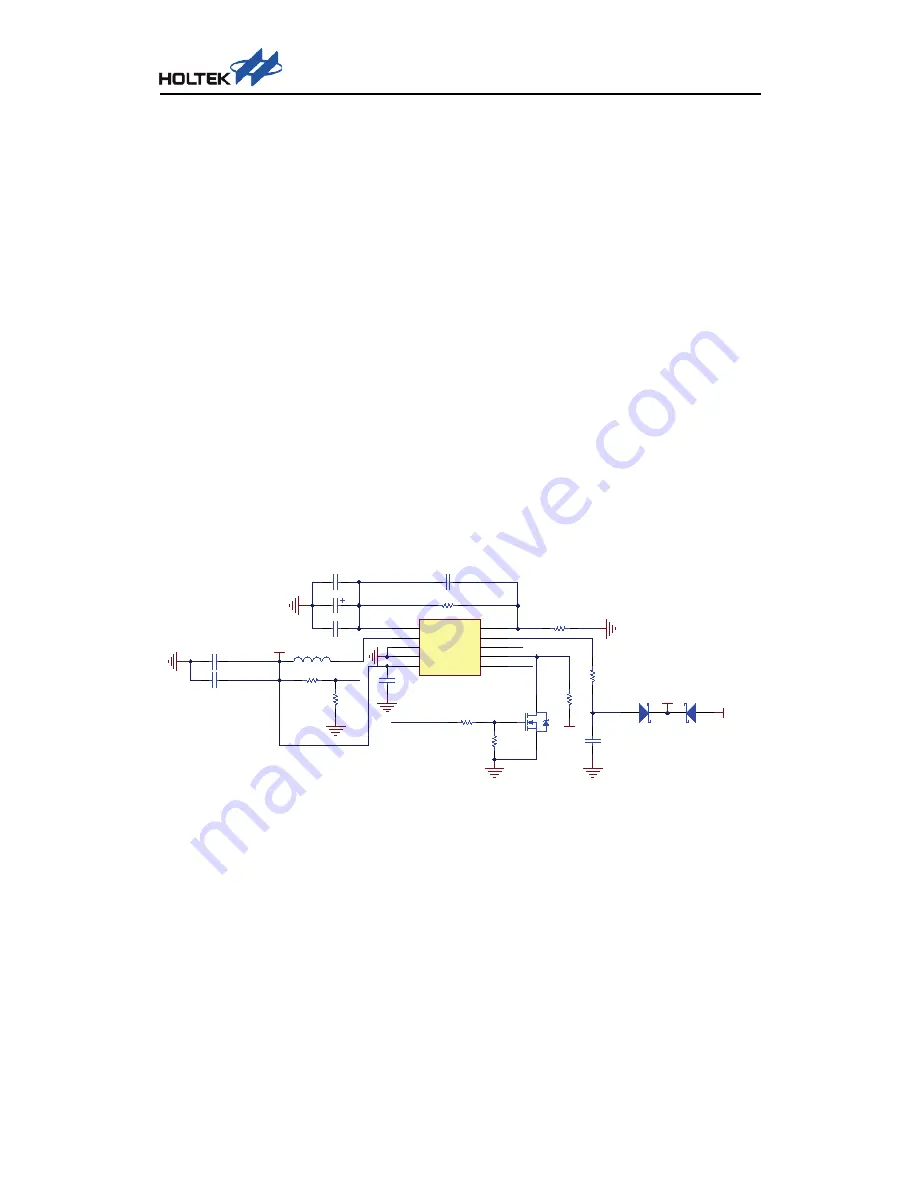
HT1635A/B Wearable Sports Bracelet LED Display Application
8 / 19
AN0393E
The demo supports the following three power supply methods:
•
AC Power
The AC power (100~240VAC) flows through a 250V/1A fuse, then a 14D471K varistor
and a
0.1μF X2
safety capacitor and finally will be converted to a 5V/2A DC power by
an AC-DC module.
•
Power Adapter
Use an external DC5V/2A power adapter to supply power via a Micro USB interface.
•
Li-battery
This demo provides an 18650 Li-battery holder. When the battery power key S1 is
switched on, use a 18650 Li-battery to supply power. Since the operating voltages for
the host MCU and the HT1635A/HT1635B are set to 5V, when using the Li-battery to
supply power, the DC-DC boost circuit must be used to increase the battery voltage to
5V.
Each power type is connected with a Schottky diode SS54 to be isolated from the other
two power sources. The IO_ACIN port is used to detect whether an AC power is
connected and the IO_USBIN port is used to detect whether an external power adapter is
connected. When the MCU detects an AC power or an external power adapter, the
DC-DC boost circuit will be turned off.
DC-DC Boost Circuit
Figure 6 DC-DC Boost Circuit
When there is no AC power or external power adapter connected, the demo will use a
Li-battery to supply power. When the battery voltage is higher than 3.1V, the MCU
IO_BOOSTEN port will output a low level to enable the DC-DC boost IC SY7066, which
will increase the battery voltage to 5V and provide a 2A output current. This demo uses
SILERGY’s SY7066 for the boost IC. It has a supplied package type of QFN2×2-10, an
input voltage as low as 1.8V, an output voltage of 2.5V~5.5V which is adjustable by
changing the resistance value of R13 and R14, as well as a 6A peak current.
NRS6028T1R5NMGJ
L1
750K
R13
PVOUT
1
LX
2
PGND
3
SGND
4
IN
5
SVOUT
6
EN
7
LBI
8
LBO
9
FB
10
U3
SY7066_DFN10
240K
R14
300K
R8
51K
R9
10
0K
R
34
22uF/10V/1206
C7
22uF/10V/1206
C8
22uF/10V/1206
C10
4.7uF
C22
1uF
C9
VDD
LBI
LBI
VBAT
D4
SS54
VOUT
VOUT
10K
R11
10R
R10
IO_BOOSTEN
Q1
AO3400
VOUT
220uF/16V/7343
C19
VBAT
10
0K
R
12
D5
SS54
VBAT
22uF/10V/1206
C20
NC
C21




















