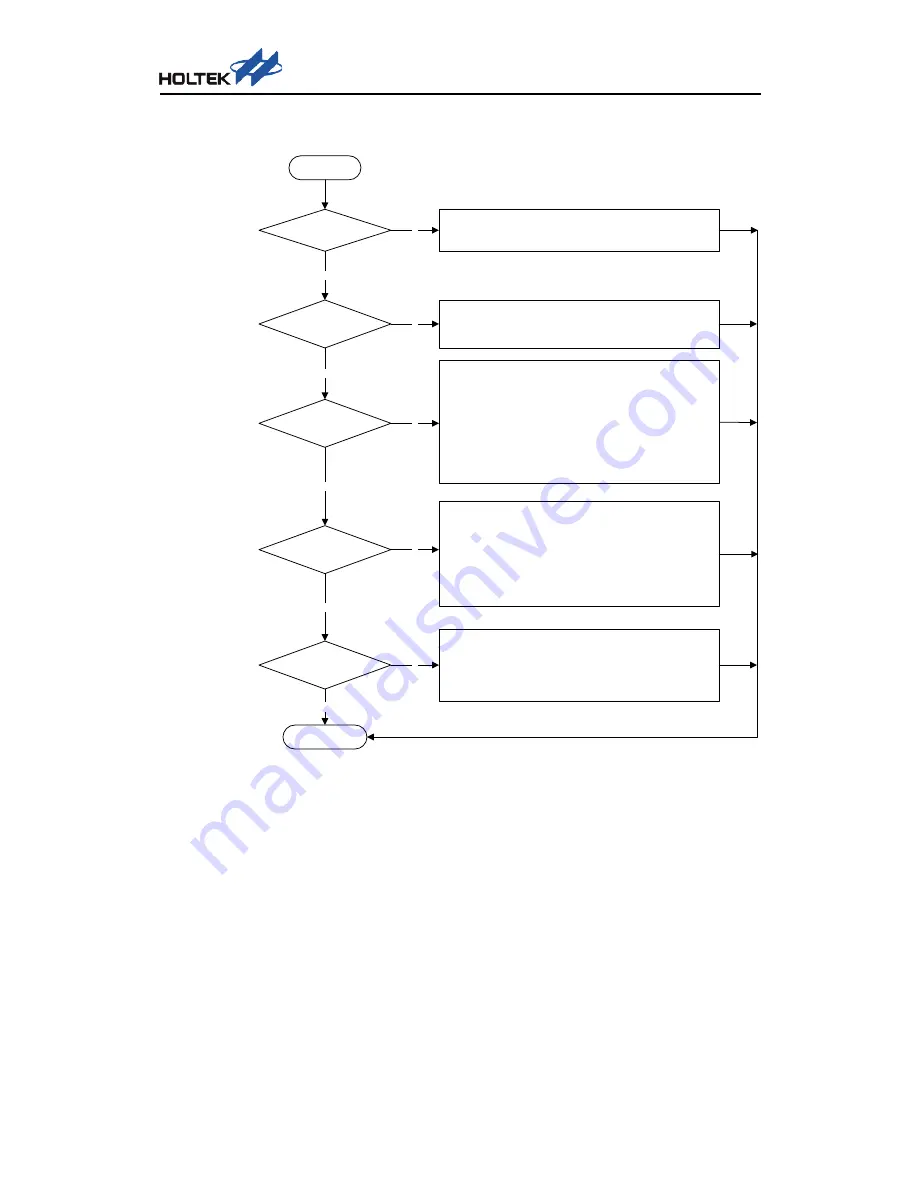
HT1635A/B Wearable Sports Bracelet LED Display Application
16 / 19
AN0393E
Display Subroutine Flowchart
Start
System On Mode?
Full screen white light on and blinks three times at a frequency of 0.5Hz
Welcome Mode?
Normal Display Mode?
Fuel Consumption
Display Mode?
Time Adjustment Mode?
After once scroll of HOLTEK logo and welcome characters, enter the
automatic demonstration screen. If the key is long-pressed, enter the normal
display mode.
1. Time Display Mode: display the setup time.
2. Heart Beat Mode: display the heart rate.
3. Meter Step Mode: increase one step each 0.5s and clear to zero when
reaching ten thousand steps.
4. Connection Mode: enter the bluetooth connection screen automatically.
5. Charging Mode: enter the battery charging screen, after a full charge enter
the time display mode.
6. Gaming Mode: enter Tetris game screen automatically.
Short-press the key to switch between sub-modes. If the previous mode is
welcome mode, long-press the key to enter fuel consumption display mode. If
the previous mode is time adjustment mode, long-press the key to enter
welcome mode.
1. Fuel Consumption: switch between "FUEL" character and value screens
every 2s.
2. Time: switch between "HOURS" character and time screens every 2s.
3. Calories Consumption: switch between "CALS" character and value screens
every 2s.
4. Steps: switch between "STEPS" character and value screens every 2s.
5. Goal Completion Rate: switch between "GOAL" character and rate screens
every 2s.
Short-press the key to switch between sub-modes. Long-press the key to
enter time adjustment mode.
1. Adjust hour high digit, this digit blinks at a frequency of 1Hz.
2. Adjust hour low digit, this digit blinks at a frequency of 1Hz.
3. Adjust minute high digit, this digit blinks at a frequency of 1Hz.
4. Adjust minute low digit, this digit blinks at a frequency of 1Hz.
Short-press the key to adjust each digit value. Long-press the key to switch
between digits. After all digits have been adjusted, long-press the key to enter
normal display mode's sub-mode, time display mode.
N
N
N
N
Y
Y
Y
Return
N
Y
Y
Figure 16 Display Subroutine Flowchart
The display subroutine is used to update the RGB LED Matrix display contents. There are
five major modes, system on mode, welcome mode, normal display mode, fuel
consumption display mode and time adjustment mode. Each of the last three modes has
several sub-modes. Switching between these five major modes is achieved by a key long
press. Switching between sub-modes under a major mode or adjusting a time digit value
is achieved by a key short press.


















