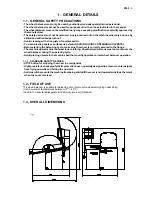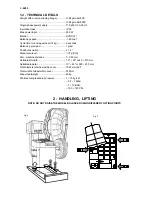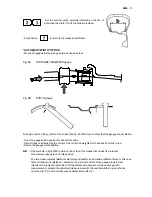0055
- 13
- Set the nominal width, normally indicated on the rim, or
determine the width "b" with the caliper provided.
- Press button
to return to the measurement frame
"AUTOMATIC WIDTH" OPTION
- Move both gauges to measuring position as shown below:
Fig. 8A
DDIAMETER gauge
Fig. 8B
WIDTH gauge
During movement, the symbols of the screen (see fig. 8C/8D) move to show that the gauges are not stable.
- Keep the gauges still in position for about 2 seconds
- Data storage is indicated by the colour of the correction weights which passes from blue to red.
- Return the gauges to idle position.
N.B.
- If the symbols in fig. 8C/8D remain on the screen, this means that at least the relevant
measurement gauge is not in idle position.
- The two measurements (ddiameter and width) can be made at different times. In this case,
first of all determine (di diameter). The correct position of the gauge prods is most
important for precise measurement. Wrong distance measurement means wrong width
measurement; compare the calculated measurement with the nominal width shown on the rim,
(errors up to ½" do not normally cause substantial problems).
Содержание Megaspin 800
Страница 3: ...0055 3 ...